Rachel Foster
New member
This is the tale of a smal, insignificantl villager (me) who has battled the dragon (photoshop). The battle rages on but the villager has made progress. The dragon has retreated to her lair to lick her wounds while the villager (foolishly) parades through the streets crowing over winning the (small) battle.
I used layers! On my own!
This is the untouched image and the Layered image next to it.

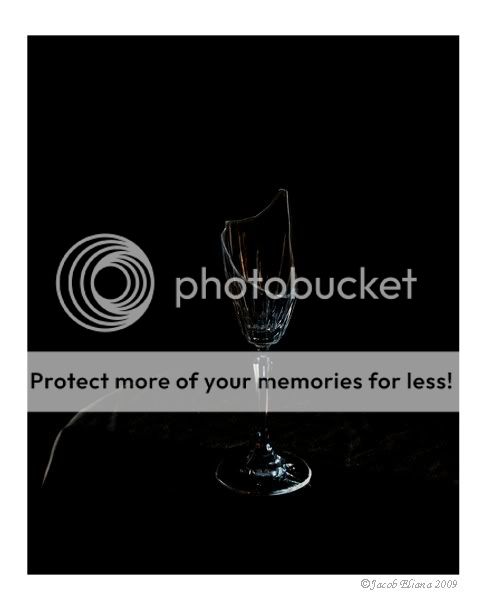
The image is not "there" yet but....I did layers!
The villager thanks the village elders who so generously offered time and expertise since the battle was engaged some two years hence; specifically, King Asher and wise Lord Armes.
I used layers! On my own!
This is the untouched image and the Layered image next to it.

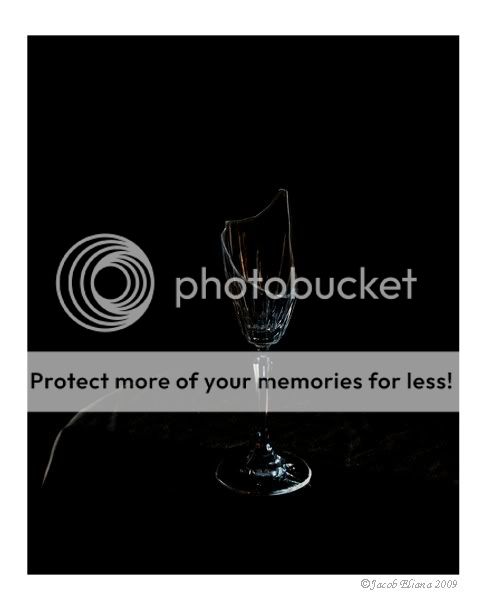
The image is not "there" yet but....I did layers!
The villager thanks the village elders who so generously offered time and expertise since the battle was engaged some two years hence; specifically, King Asher and wise Lord Armes.



