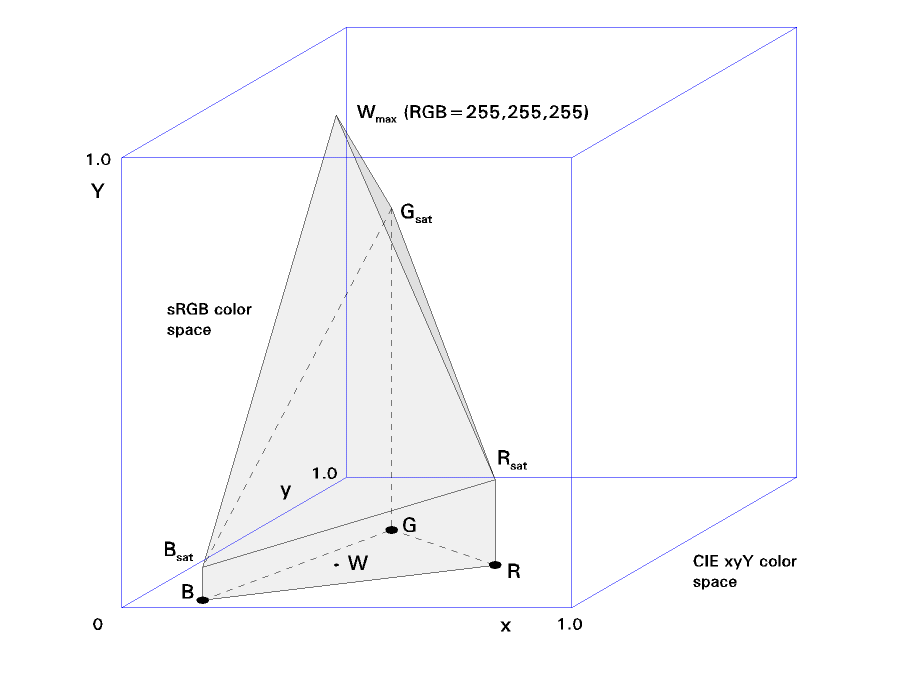Larry Brown
New member
Hello and please excuse my ignorance on this topic as this question was recently brought to my
attention.I may lack the proper technical knowledge to maybe ask this question properly but I am
sure all may understand what I am going to ask and with a quick review of this section of the
forum I did not see an answer to my question although it may have been discussed before I am
sure.
The question is if I am shooting RAW what is the importance of the colorspace I have chosen in
camera to capture?It was my understanding that when shooting RAW that the entire color gamut
of the image sensor was captured and only the embedded jpeg in the RAW file would be affected
and upon processing in the RAW converter that the colorspace aRGB,sRGB or Prophoto space
could be used with no loss of gamut.
Not to question the wisdom of the person that brought this too my attention and this raised the
question of my perception of the RAW capture and I thought I would ask as it may bring some
light to me on this question and others may find it interesting as well.Naturally I want to keep my
workflow as simple as possible but I do not want to short my RAW files by crippling the the color
gamut captured by choosing the wrong colorspace to use.Am I missing something?RAW is
RAW,right?All colorspaces are captured within the RAW image file to be converted later,right?
Thanks in advance of sharing your wisdom on this topic,I hope I asked the question properly ..
I am still in awe of the knowledge contained in this forum,many here are much more informed
and knowledgeable than I!
Larry
attention.I may lack the proper technical knowledge to maybe ask this question properly but I am
sure all may understand what I am going to ask and with a quick review of this section of the
forum I did not see an answer to my question although it may have been discussed before I am
sure.
The question is if I am shooting RAW what is the importance of the colorspace I have chosen in
camera to capture?It was my understanding that when shooting RAW that the entire color gamut
of the image sensor was captured and only the embedded jpeg in the RAW file would be affected
and upon processing in the RAW converter that the colorspace aRGB,sRGB or Prophoto space
could be used with no loss of gamut.
Not to question the wisdom of the person that brought this too my attention and this raised the
question of my perception of the RAW capture and I thought I would ask as it may bring some
light to me on this question and others may find it interesting as well.Naturally I want to keep my
workflow as simple as possible but I do not want to short my RAW files by crippling the the color
gamut captured by choosing the wrong colorspace to use.Am I missing something?RAW is
RAW,right?All colorspaces are captured within the RAW image file to be converted later,right?
Thanks in advance of sharing your wisdom on this topic,I hope I asked the question properly ..
I am still in awe of the knowledge contained in this forum,many here are much more informed
and knowledgeable than I!
Larry