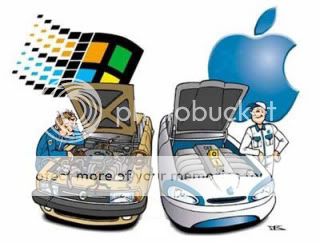There are a lot of inaccuracies here. Seriously.
First off, you cannot blame any monitor inadequacies by making a blanket statement that "it's a PC". You can use the Apple monitor on a PC if you want - or you can use an even better one. The fact that the vast majority of the PC users buy the cheapest thing out there doesn't automatically make the Apple product better than everything else. The Cinema displays are good because they use good panels made (I think) by Hitachi. You can buy other brand monitors with the same style panel that are known to be top-notch good monitors. Some people like top-end Dell monitors over the Apple. You'll have to ask them why though.
Along those same lines you cannot make the blanket statement that Macs don't need to be calibrated. That's absurd. Apple themselves explain how to do an "eyeball" calibration and provide those tools from within the operating system. They even explain why it may be required. Windows-7 has something similar. Add-on apps provided that service for previous windows editions for years. To do it right though you still need a calibration tool. Google it, there's an endless supply of webpages and forums with people talking about calibrating their Apple equipment with explanations about why it's needed.
I'll agree about the different apps showing colors differently. That's not a function of the OS, that's a failure of the software maker to write the software properly. Software that is "color aware" in Windows (since Windows XP) should show the colors the same way as all other software that is "color aware". Open an ProRGB image in photoshop, then open it in Safari, then Firefox, then ACDSEE, and any number of other decent programs and they'll all look the same. The big failure is Internet Explorer, but that is the characteristic of software problem not aware of color spaces, not an operating system failure. In any event, suggesting that Windows "cannot handle colors" is simply not true.
Also, similarly related is the issue of printing: a lot depends on the printing equipment. Again, that doesn't necessarily have much to do with the computer or OS you're using. If you take the time to make decent profiles for your printer it's because you're profiling the paper and/or inks. Epson, for example, supplies a host of different profiles for their R1800 that support the different papers they use. I print on my R1800 all the time and the prints are perfect and a virtual match to what's on the screen.
I can't really address the original question (which is so old now it's probably no long relevant anyway) because I haven't run Photoshop CS3 or CS4 side by side on an equally equipped Mac and PC. I do know that I've run CS3 on my 32-bit XP machine for years and it worked just fine, as did just about everything else on it. I now run it on 64-bit Windows 7 and it's even better and faster.
For the record, I really could care less what computer someone else is using. I know people who use Linux and wouldn't touch Windows or a Mac for anything. Others use Mac and wouldn't touch Windows, and vice-versa. There are good and bad points to just about everything, I just wanted to correct some of the obvious inaccuracies written here.
PS: While the Mac doesn't need 64 bits (and frankly a lot of us don't need it either) and even though the Mac's older 32-bit OS can use a ton more RAM than Windows' users could, the fact remains that the apps running on it still could only use 4gb or less RAM. For some people that may not make much difference, for others the 4Gb limit might be a big deal when working with image files. Or, maybe not... I do think that the next rendition of both the Mac OS and Windows will trend toward 64-bit and away from 32-bit. They're both already sliding that way anyway.