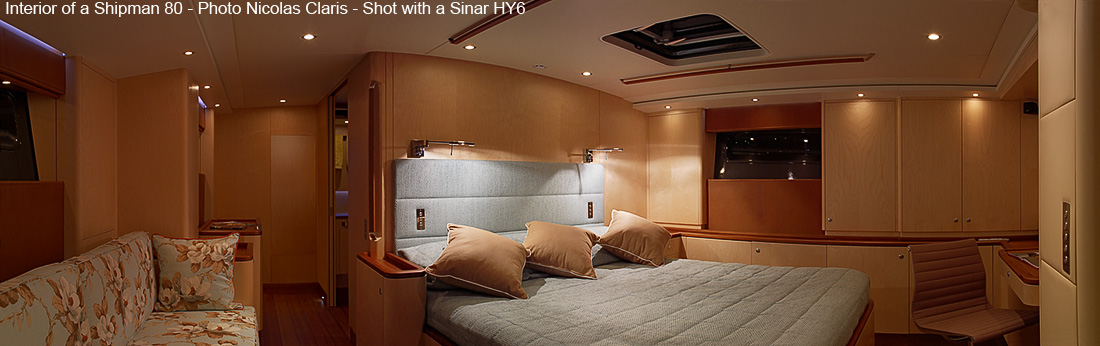Bonsoir Cem
the problem with these file is that, in Tiff 16 bit they're 190 Mb! each try takes long time…;-)
Sinar has a SW (Mac only) called CaptureShop, my findings are that there are some issues for me:
- Highlight clipping
- Difficult Kelvin settings (color wheel only) this is due to the fact that "normally" the former camera where mostly for indoor or controlled lighting, hence doing a WB is easy with a greycard. My conditions of working with interior mixed light or exterior always changing light make difficult, almost impossible, to work with a greay card…
But its demoisacing is fabulous…
Tomorrow (really) or within a few days the Sinar new SW called eXposure should be out and should resolve all my findings…
SO, after some research, my workflow came to use the Brumbaer tools to convert the original Sinar emotion back files to DNG, with an incredible capacit to recover highlights.
Then I could work the DNG with Apple's Aperture, Captue One 4, ACR or Lightroom.
It is not a secret for those reading me oftenly that I don't like (or don't know how to use) ACR nor LR.
So C1 v4 and Aperture were the solutions for me, but the results depends of the kind of shot (interior/exterior, high/low ISO, etc.) I still can't guess at first which one to start with…
I bet this will be rapidly forgotten as soon as I get my hands on eXposure

To answer more specifically to your question, the main difference is the 1St attempt were with Aperture, the 2nd with C1 v4.
The difficulty was to catch and preserve the dynamic range which is large! from deep shadows to highlighted whites (below the table/white towels)
The files made by this camera/lens/back are amazing and I start to wonder how I'll be able to send them back to Sinar ;-)
I hope this answers to your question…
As far as:
PS: I think that you have got the best job in the world, you lucky devil! <big grin>
May I let you know that I should be in Istanbul for 3 to 4 days next week? shooting a fast 70 feet powerboat… <hehehe :->