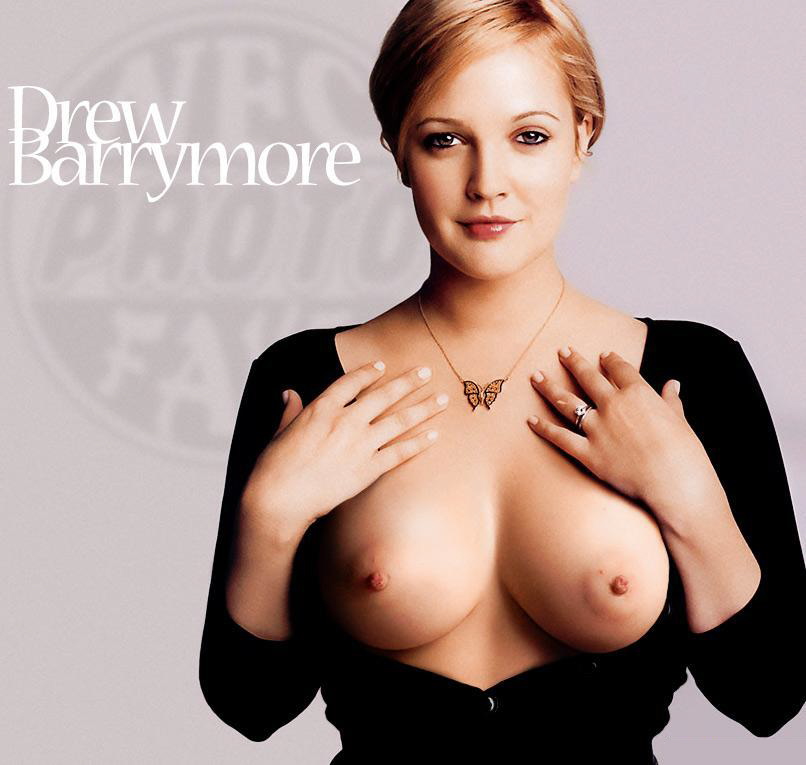Doug Kerr
Well-known member
The display units
Carla and I each have on our main workstation computers ViewSonic VX2035wm "20-inch) display units. They are very nice, although of course they do not exhibit the scrupulous color rendition that would be desirable were we doing high-quality photo editing.
These displays have a very nice "stand" with a large foot, making them very stable on the desk.
The stand places the bottom of the display case proper about 4 inches above the desk surface (the bottom of the screen about 6.5 inches above the desk surface).
Our eyeglasses
Carla and I wear bifocal eyeglasses, myself for several years, Carla just recently.
Our eyeglasses are designed for the near vision segment to optimize our near vision at about 22 inches, the "design" distance from our eyes to the display screen. The near vision segments are almost half the height of the lens, so as to provide an adequate vertical field of view through the near vision segment to cover essentially all the display screen.
As you can imagine, both these specifications have been the subject of character-building discussions with ophthalmological technicians, ophthalmologists, and fitters at dispensing opticians, all of who say, "Well, we ordinarily . . .".
Elevation of the display screen
As Carla came you use her new bifocals, she commented that she needed to tip her head back to place the screen with the field of view of the near vision segments of her bifocals, and this caused her discomfort in her neck.
It was clear that the screen needed to be lower.
To make a test, I removed the stand (easily done) and just set the display unit on her desk surface. The bottom of the case is about 2.5 inches deep and perpendicular to the screen itself, so the unit stood happily (if without any abundance of tolerance against tipping).
We found that this worked very well for Carla.
As I contemplated this, I realized than indeed I would be more comfortable if my screen were lower, too. Of course, the matter was not so critical in my case, as my eyes are higher as I sit in my chair (which is in fact set higher than Carla's).
An alternative mounting
I noted that the display units have VESA 75 hole patterns on their rear (so they could, for example, be mounted on swing-arm supports).
I wondered if there were any hind of stand that would sit on the desk and mount the display unit in such a way that it could be placed such that its bottom was only a small distance above the desk surface.
After a brief search, I found what seems to be an ideal item for the purpose. You can see it here:
http://www.amazon.com/VIVO-Single-M...psc=1&redirect=true&ref_=od_aui_detailpages00
Here is the unit itself, with the mount fairly high up on the mast:

It looks like this in use (of course we would run the mount as far down the mast as possible, so hopefully the bottom of the display case would just about rest on the thin V-shaped foot):

I ordered two, which should be here tomorrow (2016.04.01).
I'll bring you up-to-date after they arrive.
Best regards,
Doug
Carla and I each have on our main workstation computers ViewSonic VX2035wm "20-inch) display units. They are very nice, although of course they do not exhibit the scrupulous color rendition that would be desirable were we doing high-quality photo editing.
These displays have a very nice "stand" with a large foot, making them very stable on the desk.
The stand places the bottom of the display case proper about 4 inches above the desk surface (the bottom of the screen about 6.5 inches above the desk surface).
Our eyeglasses
Carla and I wear bifocal eyeglasses, myself for several years, Carla just recently.
Our eyeglasses are designed for the near vision segment to optimize our near vision at about 22 inches, the "design" distance from our eyes to the display screen. The near vision segments are almost half the height of the lens, so as to provide an adequate vertical field of view through the near vision segment to cover essentially all the display screen.
As you can imagine, both these specifications have been the subject of character-building discussions with ophthalmological technicians, ophthalmologists, and fitters at dispensing opticians, all of who say, "Well, we ordinarily . . .".
Elevation of the display screen
As Carla came you use her new bifocals, she commented that she needed to tip her head back to place the screen with the field of view of the near vision segments of her bifocals, and this caused her discomfort in her neck.
It was clear that the screen needed to be lower.
To make a test, I removed the stand (easily done) and just set the display unit on her desk surface. The bottom of the case is about 2.5 inches deep and perpendicular to the screen itself, so the unit stood happily (if without any abundance of tolerance against tipping).
We found that this worked very well for Carla.
As I contemplated this, I realized than indeed I would be more comfortable if my screen were lower, too. Of course, the matter was not so critical in my case, as my eyes are higher as I sit in my chair (which is in fact set higher than Carla's).
An alternative mounting
I noted that the display units have VESA 75 hole patterns on their rear (so they could, for example, be mounted on swing-arm supports).
I wondered if there were any hind of stand that would sit on the desk and mount the display unit in such a way that it could be placed such that its bottom was only a small distance above the desk surface.
After a brief search, I found what seems to be an ideal item for the purpose. You can see it here:
http://www.amazon.com/VIVO-Single-M...psc=1&redirect=true&ref_=od_aui_detailpages00
Here is the unit itself, with the mount fairly high up on the mast:

It looks like this in use (of course we would run the mount as far down the mast as possible, so hopefully the bottom of the display case would just about rest on the thin V-shaped foot):

I ordered two, which should be here tomorrow (2016.04.01).
I'll bring you up-to-date after they arrive.
Best regards,
Doug