Asher Kelman
OPF Owner/Editor-in-Chief
James Newman original posted this image in Closeup & Macro here.
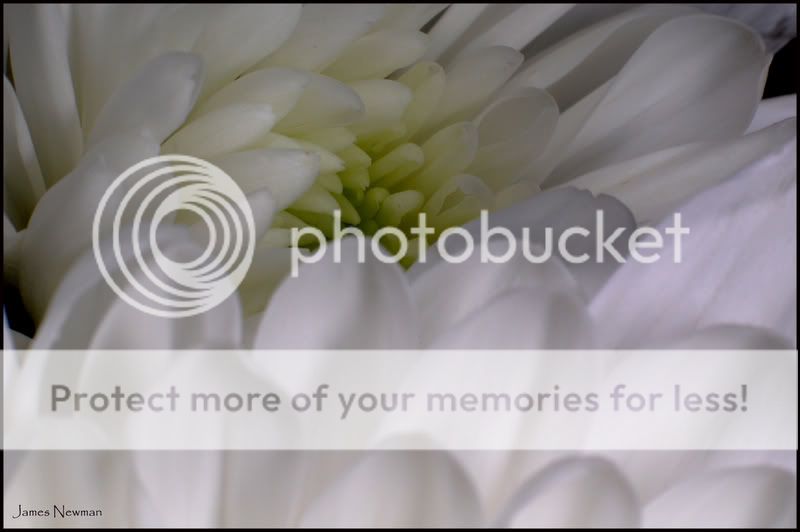
Here's the picture selectively sharpenned with CS2 Unsharp Mask after the shading was dealt with by levels and curves.
 Edited 2007 Asher Kelman
Edited 2007 Asher Kelman
While I love the gentle wispy soft look of the flowers, some sharpening is needed as the image is degrade by the shooting conditions.
I was wondering how can we best approach such an image without increase granularity.
What is your best approach?
Asher
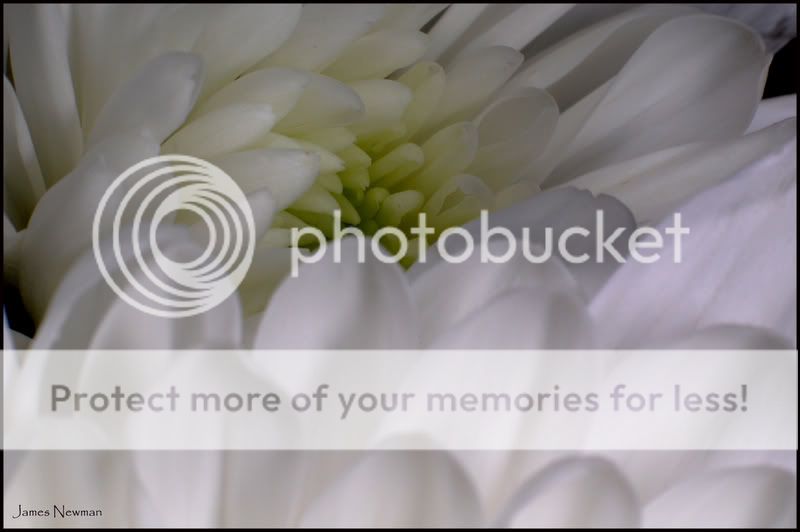
Here's the picture selectively sharpenned with CS2 Unsharp Mask after the shading was dealt with by levels and curves.

While I love the gentle wispy soft look of the flowers, some sharpening is needed as the image is degrade by the shooting conditions.
I was wondering how can we best approach such an image without increase granularity.
What is your best approach?
Asher
Last edited:



