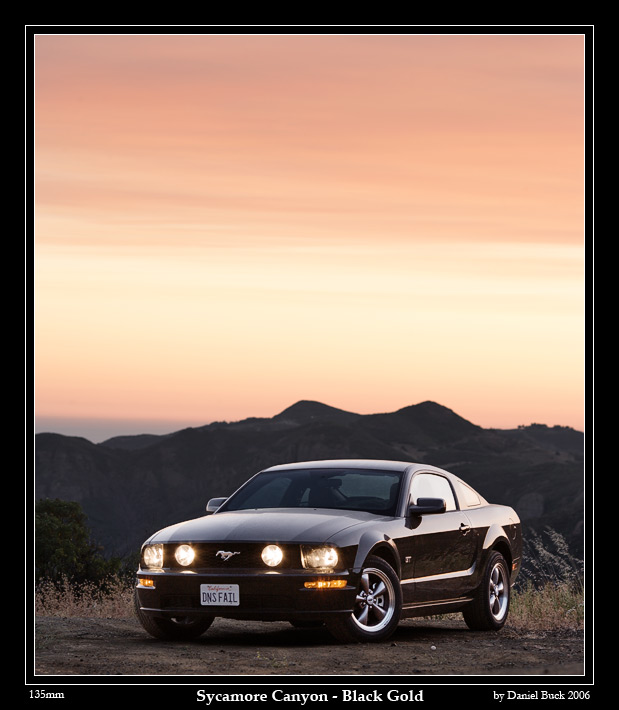Klaus Esser
pro member

Photo © Karsten Schneeberger
The first 2 posts are copied from Karsten's original thread in Panorama, here, to kick off a further discussion of bracketing. Asher
....................
This was my workflow:
1. Processing all the raw Olympus files with Olympus Studio
2. Photomatix made one picture out of the three ISO bracketed exposures
3. PTgui Pro made on pano out of 36 pictures
4. USM in Photoshop, converting to sRGB
5. Pano2VR finally processed the flash file
Because of this pano I upgraded to a 8-core Mac Pro. All the errors have been driving me almost insane, when I first used xp64, vista64 and ubuntu64 with APP.
My current APP version is still 1.4.2... should I try the beta version?
Karsten
Hi Karsten!
Use bracketing at -2/0/+2 and make HDR and tonemap in Photomatix FIRST. After you have got tonemapped TIFFs or JPGs stitch them in APP.
You also can stitch 3 bracketed layers as TIFFs and make them HDR and tonemap them in Photomatix afterwards.
I can´t imagine why your pano should make problems in APP . .
3x12 pictures isn´t really much stuff. I had about 240 pictures in a pano - using a 4 years old Mac G5 with 8GB RAM and 2x2GHz processors.
The current Alpha2 of APPG uses the GPU additionally - that´s a real speedup on Intel-Macs or PCs.
best, Klaus
P.S.: in my pano "CanGabriel" i had extremely bright light outside. To get a smooth inside i used -2/0/+2 bracketing and made them HDR first, tonemapped them and stitched them in the end.
I´m not familiar with the 1.9APP vcersion - but i doubt the HDR- resp. tonemap-tools would be better than the adjustments in Photomatix!
Last edited by a moderator: