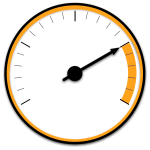nicolas claris
OPF Co-founder/Administrator
I really do need to speed-up my image PP…
Who could tell me which eGPU card I could buy (to put in an external case) to significantly accelerate Lightroom's performance?
I've searched the web, but I only found indications for gaming, which as you can imagine is not my cup of tea…
There’s no way to get in touch with an Adobe tech, I posted on different fora with no replies…
I know that most of AMD card are compatible (under OS Catalina) (I contacted them but got no magical recommendation…)
Ref.: https://support.apple.com/en-us/HT208544 (scroll down to Supported eGPU configurations)
I work on raw files of 80 Mb which can in some cases may "go up" to 600 Mb and even more (panoramic, HDR).
Configuration:
MacBook Pro (16 inch, 2019)
Mac OS Catalina - 10.15.7
2.4 GHz Intel Core i9 8 cores
32 GB 2667 MHz DDR4
AMD Radeon Pro 5500M 8 GB
Intel UHD Graphics 630 1536 MB
External monitor DELL UP3216Q (32 inch, display: 3840 x 2160 pixels)
Adobe Lightroom Classic 9.4
Thank you for your help!
Who could tell me which eGPU card I could buy (to put in an external case) to significantly accelerate Lightroom's performance?
I've searched the web, but I only found indications for gaming, which as you can imagine is not my cup of tea…
There’s no way to get in touch with an Adobe tech, I posted on different fora with no replies…
I know that most of AMD card are compatible (under OS Catalina) (I contacted them but got no magical recommendation…)
Ref.: https://support.apple.com/en-us/HT208544 (scroll down to Supported eGPU configurations)
I work on raw files of 80 Mb which can in some cases may "go up" to 600 Mb and even more (panoramic, HDR).
Configuration:
MacBook Pro (16 inch, 2019)
Mac OS Catalina - 10.15.7
2.4 GHz Intel Core i9 8 cores
32 GB 2667 MHz DDR4
AMD Radeon Pro 5500M 8 GB
Intel UHD Graphics 630 1536 MB
External monitor DELL UP3216Q (32 inch, display: 3840 x 2160 pixels)
Adobe Lightroom Classic 9.4
Thank you for your help!