Mike Bedford
Member
Today Topaz released new version 5.2.0 of Gigapixel AI. Here are the details:
Major Features
•New AI Model – “Compressed”. You can find it under the “Image Type” option in the right panel. This image type works best with photos that have a lot of artifacts, old family photos, and images downloaded from the internet
•Whole New Look – Entire program has been given a UI overhaul to make it look more pleasing, as well as more consistent.
•Crop your images using the new Crop Tool
Improvements
•Faster previewing and saving of images
•File list is now collapsible, and you can now add images directly from the file list
•Tutorials have been moved to the drop area on the starting screen
Fixes
•Multiple crashes have been fixed
•Auto-detect settings should proc correctly when images are added / selected
•Images should check / uncheck correctly in the file list
•Tutorial panel should no longer show up when all opened images are unselected
•When starting a trial, program should no longer incorrectly display that you have 0 days left on the trial
•Login panel should no longer spin indefinitely if there’s a connection issue
•“Original” label should now show correctly in single image view mode
Known Issues
•When launched as a Photoshop plugin, assigning a color profile is sometimes required before the plugin will launch
•Color shifting can be observed with certain images, particularly non-photographic images. Topaz is currently working on a new AI model that fixes this.
•GPU image quality has artifacts not present when processing with just OpenVINO or CPU. Topaz currently working on this and will have a fix out soon.
•When processing has been cancelled and auto-update preview is turned off, a smaller version of the previewed image will show up in the preview panel.
•When in single image view mode and auto-update preview is turned off, the processed image will not show back up when mousing down on the previewed image
•“Previewing…” overlay will flash on screen when auto-update preview is on and preview has already been processed
Attached example shows a 2006, 4-megapixel non-DSLR image of a scale model hotel scene getting the Gigapixel treatment.
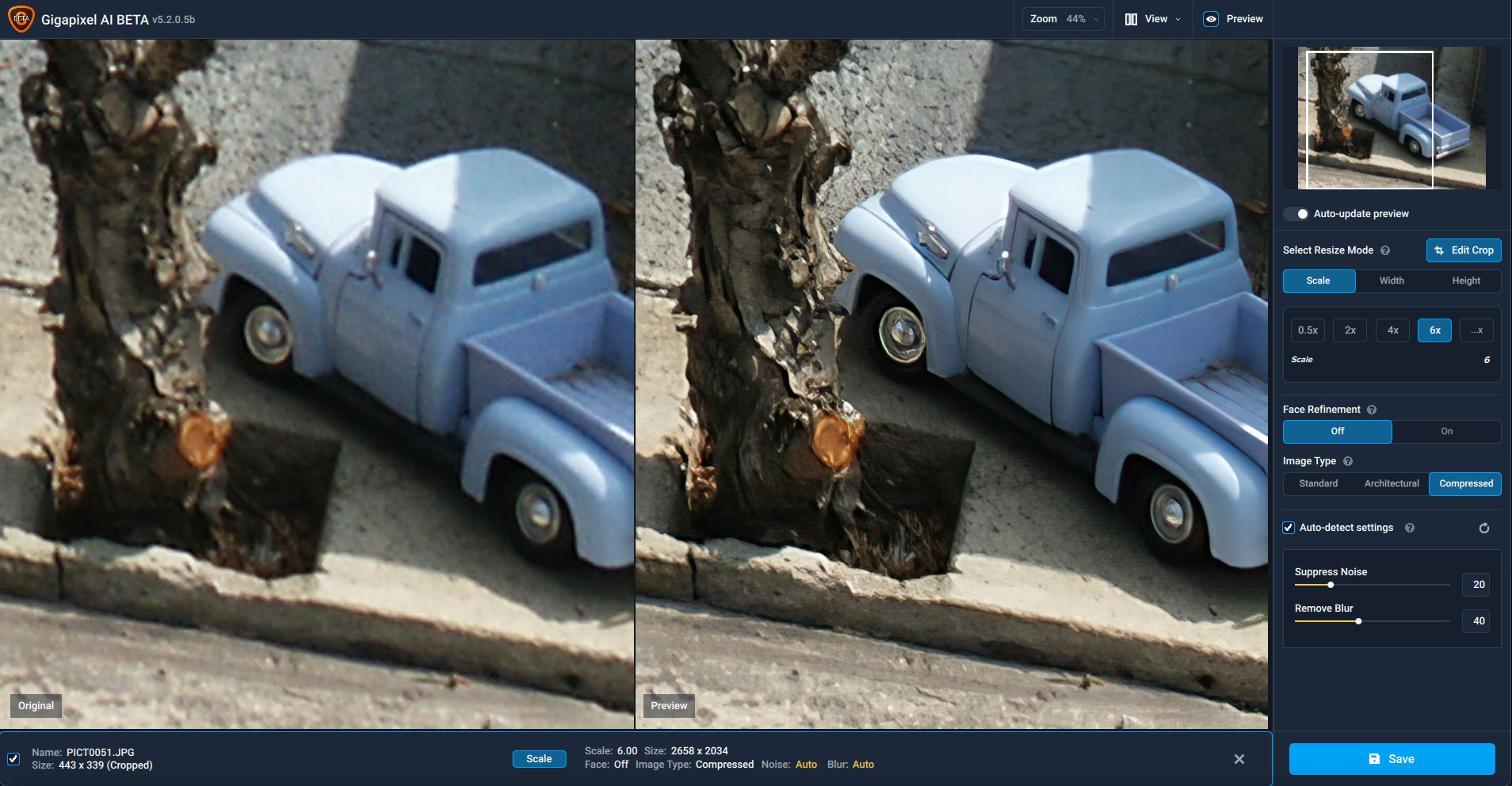

Major Features
•New AI Model – “Compressed”. You can find it under the “Image Type” option in the right panel. This image type works best with photos that have a lot of artifacts, old family photos, and images downloaded from the internet
•Whole New Look – Entire program has been given a UI overhaul to make it look more pleasing, as well as more consistent.
•Crop your images using the new Crop Tool
Improvements
•Faster previewing and saving of images
•File list is now collapsible, and you can now add images directly from the file list
•Tutorials have been moved to the drop area on the starting screen
Fixes
•Multiple crashes have been fixed
•Auto-detect settings should proc correctly when images are added / selected
•Images should check / uncheck correctly in the file list
•Tutorial panel should no longer show up when all opened images are unselected
•When starting a trial, program should no longer incorrectly display that you have 0 days left on the trial
•Login panel should no longer spin indefinitely if there’s a connection issue
•“Original” label should now show correctly in single image view mode
Known Issues
•When launched as a Photoshop plugin, assigning a color profile is sometimes required before the plugin will launch
•Color shifting can be observed with certain images, particularly non-photographic images. Topaz is currently working on a new AI model that fixes this.
•GPU image quality has artifacts not present when processing with just OpenVINO or CPU. Topaz currently working on this and will have a fix out soon.
•When processing has been cancelled and auto-update preview is turned off, a smaller version of the previewed image will show up in the preview panel.
•When in single image view mode and auto-update preview is turned off, the processed image will not show back up when mousing down on the previewed image
•“Previewing…” overlay will flash on screen when auto-update preview is on and preview has already been processed
Attached example shows a 2006, 4-megapixel non-DSLR image of a scale model hotel scene getting the Gigapixel treatment.
