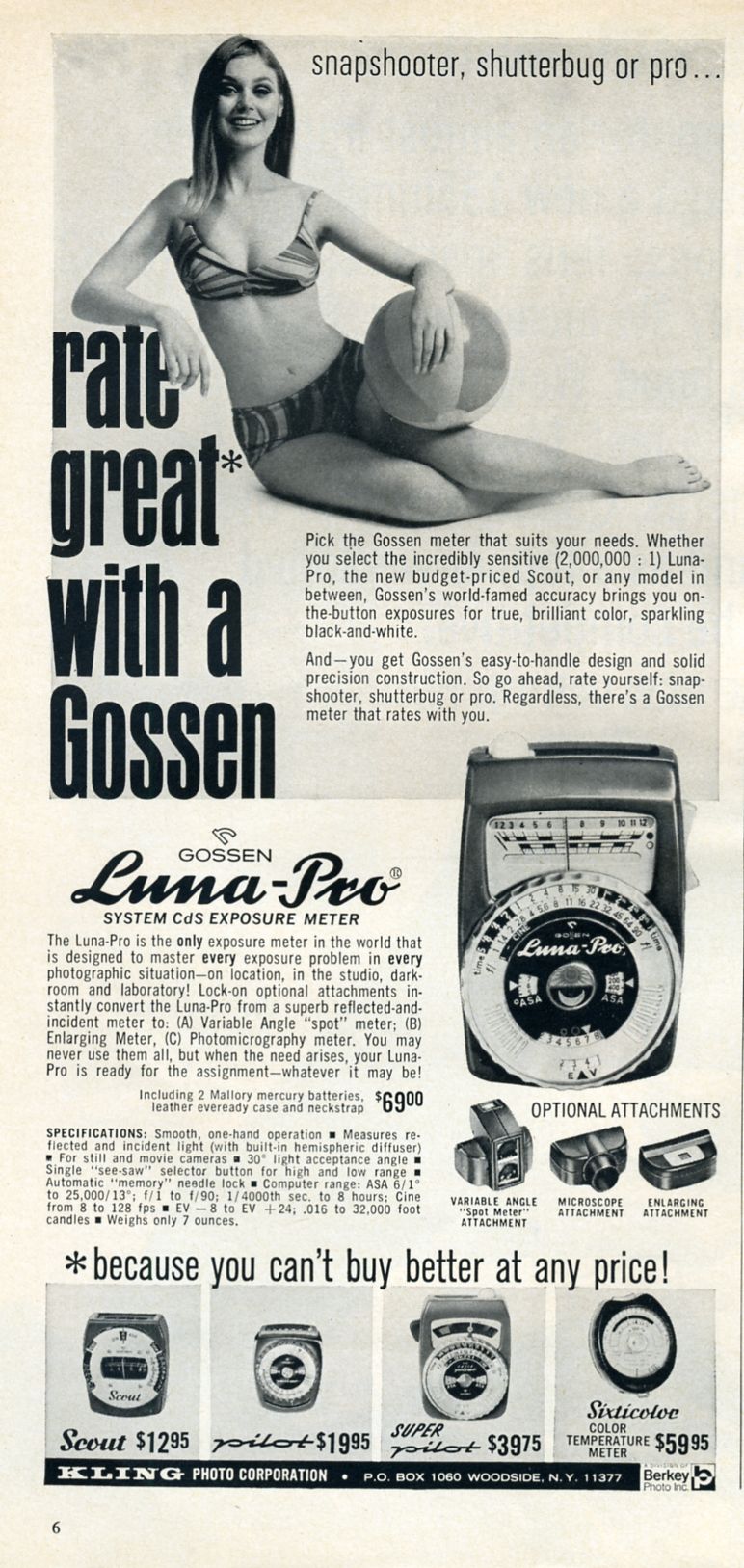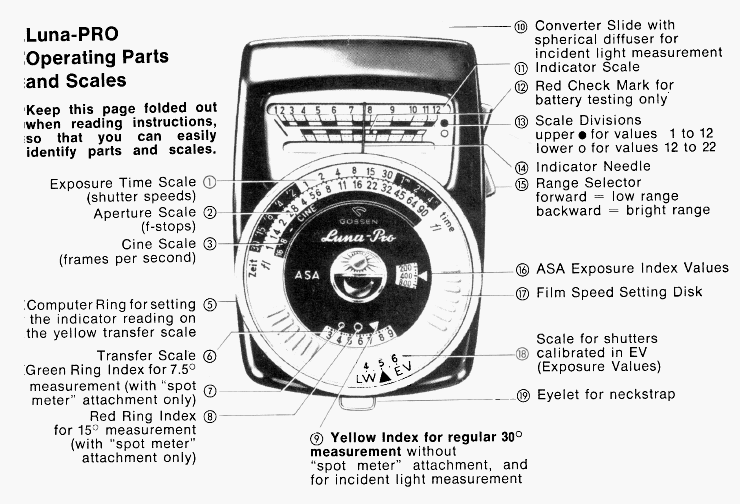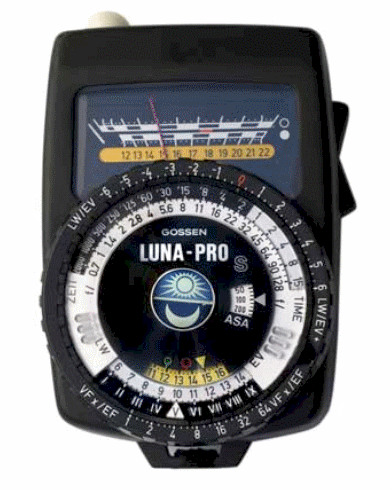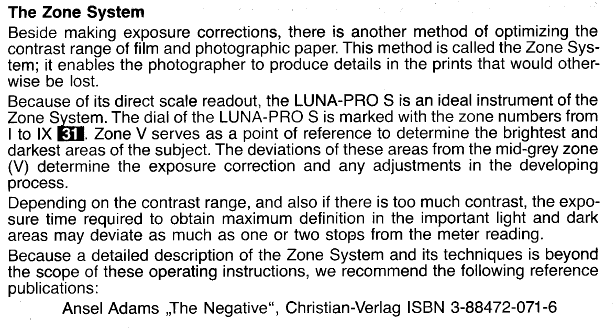Doug Kerr
Well-known member
A message recently posted here (and on several other photographic forums) by (here) a "new member" (of yet-uncertain legitimacy) inquires about the "zone scale" on the Gossen Luna Pro SBC exposure meter.
Independent of the matter of its source, it is an interesting question.
The version of the manual for this meter I have shows no such thing, but a bit of poking around lets me guess what is being spoken about.
I will (as you might expect) first give some background for context.
The modus operandi of the Gossen Luna Pro SBC exposure meter
Simplistically, this meter is aimed at the scene (for reflected-light metering) and the so-called "power switch" is pressed momentarily.
The measured luminance is stored for a while in the instrument.
The actual "meter" has a zero mark at mid scale, on either side of which are marks at intervals of "one stop" (the whole scale typically labeled 3, 2, 1, 0, 1, 2, 3, with the left side marked "under" and the right side "over"). (Some versions may have a scale with a greater range.)
After the luminance has been captured, the main dial is rotated until the meter reads "0". At that time, combinations of shutter speed and aperture that will produce the "recommended" exposure can be read from two concentric rings on the dial. (We assume that the appropriate "exposure index" has been set on the "ASA" sub-dial.)
If one wants to apply "exposure compensation", of, for example, -1 Ev, one can just turn the dial until the meter reads, for example "[under] 1".
The zone system of exposure planning
The zone system of exposure planning (devised by Ansel Adams and Fred Archer), simplistically, seeks to "plant" the photometric exposure for scene elements of different reflectance at levels such that the exposure result ("density", in the case of film) for each will be at an "appropriate" place on the tonal scale.
The metaphorical description is that this approach assures that a while cat on a snowpile will come out looking like a white cat on a snowpile, not a gay cat on an ash heap (as would happen with classical reflected light metering).
The system as usually taught identifies ten different zones of exposure, each "one stop" wide, identified with roman numerals. "Zone V" is considered to be the exposure whose exposure result would be "mid scale" (whatever that is).
Typically (very simplistically) the practice of this scheme involves taking some prominent area of the scene that can be recognized as deserving to end up in a certain zone, take a reflected light meter reading on that area, and by proper manipulation of the indication of the meter, determine what photographic exposure (combination of shutter speed and aperture) will result in that.
Typically, if the meter exposure "recommendation" is taken at par (with no manipulation), the result is that the area on which the reading is taken will end up exposed in "zone V".
Zone system work with the Gossen Luna Pro SBC exposure meter
The manual I have for the Gossen Luna Pro SBC exposure meter (thanks to Mike Butkus for reconstructing it) is for a version not having an actual "zone scale". It includes a clumsy, incomplete, and confusing discussion of the zone system and how to practice it with this meter.
To sort that out: basically, we if we capture a measurement on a scene object we consider as worthy of "zone III" exposure result, we turn the dial until the meter reads [under] 2 and shoot at the exposure recommendation that gives.
The Gossen meter "zone scale"
I have read discussions of a version of the Gossen Luna Pro SBC exposure meter in which there was a "zone scale" beneath the scale I described above on the actual meter. I have yet seen no picture of this.
My guess is that this is a scale of zone numbers, with "V" associated with "0" on the main meter scale, "III" associated with "[under] 2" , "VIII" associated with "[over] 3, and so forth.
Then, if we capture a measurement on a scene object we consider as worthy of "zone III" exposure result, we turn the dial until the meter reads "III" on the zone scale and shoot at the exposure recommendation that gives.
Just a guess.
Best regards,
Doug
Independent of the matter of its source, it is an interesting question.
The version of the manual for this meter I have shows no such thing, but a bit of poking around lets me guess what is being spoken about.
I will (as you might expect) first give some background for context.
The modus operandi of the Gossen Luna Pro SBC exposure meter
Simplistically, this meter is aimed at the scene (for reflected-light metering) and the so-called "power switch" is pressed momentarily.
The measured luminance is stored for a while in the instrument.
The actual "meter" has a zero mark at mid scale, on either side of which are marks at intervals of "one stop" (the whole scale typically labeled 3, 2, 1, 0, 1, 2, 3, with the left side marked "under" and the right side "over"). (Some versions may have a scale with a greater range.)
These are described as being at intervals of "1 Ev", not unreasonable in the context in which the meter is used
After the luminance has been captured, the main dial is rotated until the meter reads "0". At that time, combinations of shutter speed and aperture that will produce the "recommended" exposure can be read from two concentric rings on the dial. (We assume that the appropriate "exposure index" has been set on the "ASA" sub-dial.)
If one wants to apply "exposure compensation", of, for example, -1 Ev, one can just turn the dial until the meter reads, for example "[under] 1".
There is, however, a way to set exposure compensation into the dial system so that it will be in effect when the dial is turned until the meter reads "0".
The zone system of exposure planning
The zone system of exposure planning (devised by Ansel Adams and Fred Archer), simplistically, seeks to "plant" the photometric exposure for scene elements of different reflectance at levels such that the exposure result ("density", in the case of film) for each will be at an "appropriate" place on the tonal scale.
The metaphorical description is that this approach assures that a while cat on a snowpile will come out looking like a white cat on a snowpile, not a gay cat on an ash heap (as would happen with classical reflected light metering).
The system as usually taught identifies ten different zones of exposure, each "one stop" wide, identified with roman numerals. "Zone V" is considered to be the exposure whose exposure result would be "mid scale" (whatever that is).
Typically (very simplistically) the practice of this scheme involves taking some prominent area of the scene that can be recognized as deserving to end up in a certain zone, take a reflected light meter reading on that area, and by proper manipulation of the indication of the meter, determine what photographic exposure (combination of shutter speed and aperture) will result in that.
Typically, if the meter exposure "recommendation" is taken at par (with no manipulation), the result is that the area on which the reading is taken will end up exposed in "zone V".
Zone system work with the Gossen Luna Pro SBC exposure meter
The manual I have for the Gossen Luna Pro SBC exposure meter (thanks to Mike Butkus for reconstructing it) is for a version not having an actual "zone scale". It includes a clumsy, incomplete, and confusing discussion of the zone system and how to practice it with this meter.
To sort that out: basically, we if we capture a measurement on a scene object we consider as worthy of "zone III" exposure result, we turn the dial until the meter reads [under] 2 and shoot at the exposure recommendation that gives.
The Gossen meter "zone scale"
I have read discussions of a version of the Gossen Luna Pro SBC exposure meter in which there was a "zone scale" beneath the scale I described above on the actual meter. I have yet seen no picture of this.
My guess is that this is a scale of zone numbers, with "V" associated with "0" on the main meter scale, "III" associated with "[under] 2" , "VIII" associated with "[over] 3, and so forth.
Then, if we capture a measurement on a scene object we consider as worthy of "zone III" exposure result, we turn the dial until the meter reads "III" on the zone scale and shoot at the exposure recommendation that gives.
Just a guess.
Best regards,
Doug