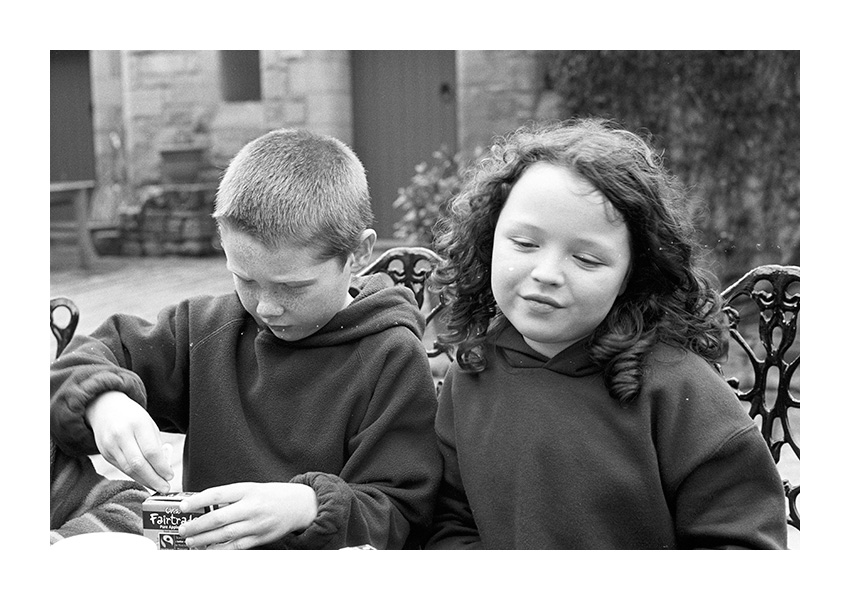Mike Shimwell
New member
Quote:
Originally Posted by Mike Shimwell
Ah yes, you need an efficient scanning workflow I managed to buy a second hand adaptor for my Nikon that lets me put a whole roll through at once, so I can set it up and leave it to run scaning at 4000dpi. If there are any that warrant special treatment I then repeat the scan on individual frames. This is much easier.
I managed to buy a second hand adaptor for my Nikon that lets me put a whole roll through at once, so I can set it up and leave it to run scaning at 4000dpi. If there are any that warrant special treatment I then repeat the scan on individual frames. This is much easier.
Which Nikon scanner are you using and is this one continuous roll of the film or else is it a block of transparencies?
Quote:
Originally Posted by Mike Shimwell
Lightroom is proving an excellent tool to deal with film scans.
Asher
In what special way?
Mike

(subject intentionally soft!!)
Asher
I like the atmospherics of the place made by having the b.g. in focus. What lens is this. It seems as wide as a 24mm lens? This is an interesting reversal in ways of setting things up and I'd like to see more examples. Was the difference made in the shot or in LR?
Asher
Hi Asher
I thought I'd post a response here to avoid taking over Cem's thread.
I'm scanning 35mm using a Nikon Coolscan 5000. I bought this because I realised early on that if I was going to work with film at all I'd need to be able to scan efficiently(!)
The 5000 comes with an adaptor that can scan strips of 6 frames, but there is also a (very expensive) adaptor available that can scan up to 40 frames on a roll at once. I was fortunate to find a secondhand one on ebay fairly quickly. The downside of the auto adaptors is that they crop the top and bottom frame edge slightly and also that if the film is curled along the ength of the roll the edges are out of focus.
The auto scans are perfectly fine for small prints and album snaps etc, but if I want to take an image further I tend to rescan the single frame using the FH3 adaptor which holds each edge fairly well and has a bigger scannning window. Before doing this I cut the roll up into strips of 6 frames.
Hence my current workflow is to develop and scan the whole roll uncut. The roll is then cut and stored. The first scans are reviewed using Bridge and any selects for rescanning are done individually (prints for the family album are just corrected and printed without rescanning).
All the files I want to keep are then imported into LR2 as 16 bit tiffs. LR2 works well wiith film as the combination of controllable sharpening (masking is excellent) and colour noise reduction allows me to get a look that I like - still film, but without sharpening the grain. The colour correction and light controls are also excellent for use with film scans.
As an aside, if I am scanning B&W film digital ice doesn't work, but I can still import to LR2, work on the image and then clean updust etc by editing the original in CS4 where the healing brush/clone tools are much more useful than the LR equivalent.
The scans I get are much better starting points than the Fuji scans I've had, which come with too much correction, burnt out highlights and black shadows (all fine on the Nikon scans) and a rather unpleasant texture.
Finally the picture was shot with my Ikon using a Voigtlander Super Wide Heliar 15mm lens - scale focus only, but wide open inside on Portra 160VC. Sue was lit by window light and the balance was fortunate - this is a straight scan with only sharpening and a bit of brightness before resizing.
Mike
__________________
Originally Posted by Mike Shimwell
Ah yes, you need an efficient scanning workflow
Which Nikon scanner are you using and is this one continuous roll of the film or else is it a block of transparencies?
Quote:
Originally Posted by Mike Shimwell
Lightroom is proving an excellent tool to deal with film scans.
Asher
In what special way?
Mike

(subject intentionally soft!!)
Asher
I like the atmospherics of the place made by having the b.g. in focus. What lens is this. It seems as wide as a 24mm lens? This is an interesting reversal in ways of setting things up and I'd like to see more examples. Was the difference made in the shot or in LR?
Asher
Hi Asher
I thought I'd post a response here to avoid taking over Cem's thread.
I'm scanning 35mm using a Nikon Coolscan 5000. I bought this because I realised early on that if I was going to work with film at all I'd need to be able to scan efficiently(!)
The 5000 comes with an adaptor that can scan strips of 6 frames, but there is also a (very expensive) adaptor available that can scan up to 40 frames on a roll at once. I was fortunate to find a secondhand one on ebay fairly quickly. The downside of the auto adaptors is that they crop the top and bottom frame edge slightly and also that if the film is curled along the ength of the roll the edges are out of focus.
The auto scans are perfectly fine for small prints and album snaps etc, but if I want to take an image further I tend to rescan the single frame using the FH3 adaptor which holds each edge fairly well and has a bigger scannning window. Before doing this I cut the roll up into strips of 6 frames.
Hence my current workflow is to develop and scan the whole roll uncut. The roll is then cut and stored. The first scans are reviewed using Bridge and any selects for rescanning are done individually (prints for the family album are just corrected and printed without rescanning).
All the files I want to keep are then imported into LR2 as 16 bit tiffs. LR2 works well wiith film as the combination of controllable sharpening (masking is excellent) and colour noise reduction allows me to get a look that I like - still film, but without sharpening the grain. The colour correction and light controls are also excellent for use with film scans.
As an aside, if I am scanning B&W film digital ice doesn't work, but I can still import to LR2, work on the image and then clean updust etc by editing the original in CS4 where the healing brush/clone tools are much more useful than the LR equivalent.
The scans I get are much better starting points than the Fuji scans I've had, which come with too much correction, burnt out highlights and black shadows (all fine on the Nikon scans) and a rather unpleasant texture.
Finally the picture was shot with my Ikon using a Voigtlander Super Wide Heliar 15mm lens - scale focus only, but wide open inside on Portra 160VC. Sue was lit by window light and the balance was fortunate - this is a straight scan with only sharpening and a bit of brightness before resizing.
Mike
__________________