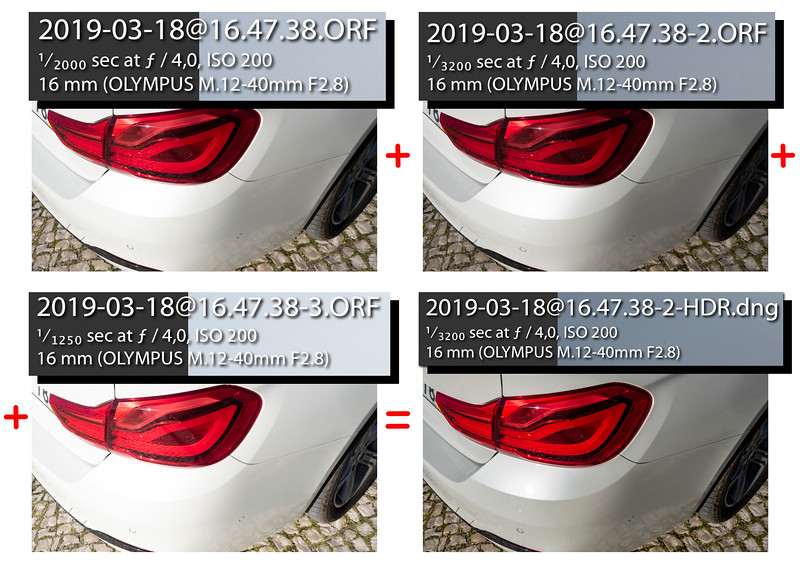Antonio Correia
Well-known member
A quick and modest description - perhaps a clumsy one - of my procedure when making stacked photographs. I do like the final result of most of the time. I always try to avoid a harsh HDR which I am not very found of.
Comments welcome. Thank you for your attention.
A - Settings in camera
My camera is so far, an Olympus 5 Mark II and I use this process mainly with the 7-14 (14-28mm FF) which for this purpose, I find a convenient choice.
The camera is set to Continuous Photo and the Exposure Bracketing set to 3, 5 or even 7 photographs depending on the scene.
I have tried once the ISO Bracketing along the Exposure Bracketing, but I have to try again. Hope to write about it later on.
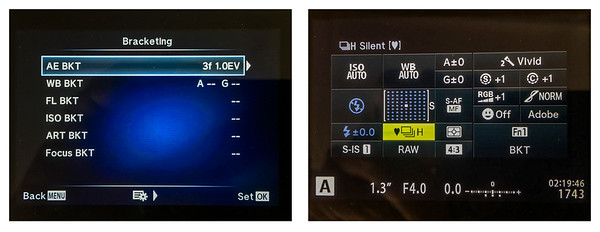
B - Hand held photographs
I photograph most of the time without tripod. I hold my breath and try not to move while making the stacking. I am not very worried about a small movement in the scene or of myself.
As an example here are 5 photographs taken in RAW and with only one adjustment in LR
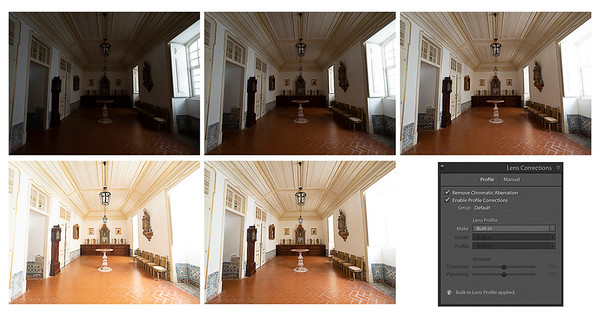
C - Exposure bracketing in Light Room
After importing the files in LR, I choose Control+H and let the program do it's job.
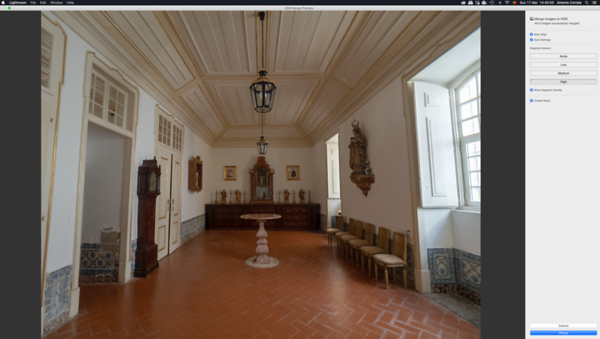
D - Final image
The 5 files are stacked. (on the right, the final one previously posted and at the left the new one)
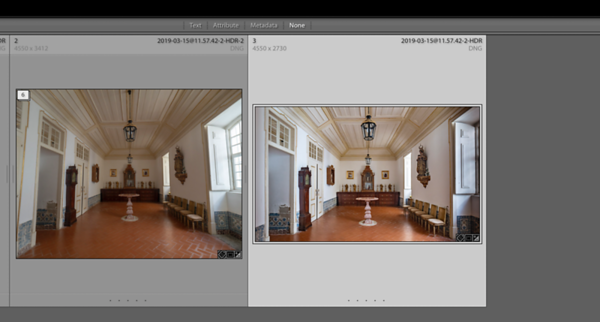
E - Developing photograph
Now in the Develop mode, LR returns me a photographed automatically adjusted.
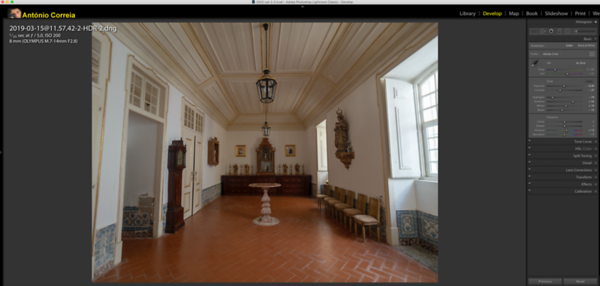
F - Time to play
Now it is time to play until I like the image.
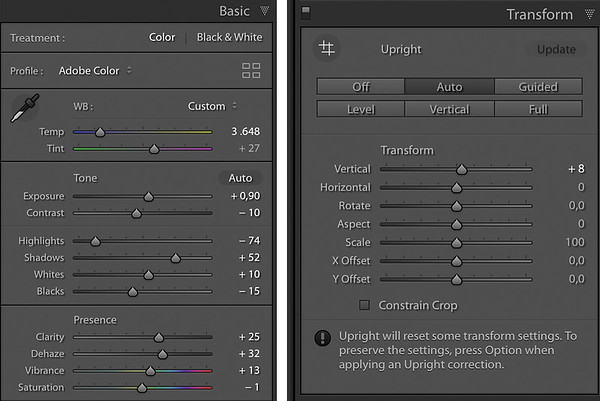
G - Done

.
.
António Correia
+351 969 067 950 / +1 (415) 625 342 7
Images - Gente cá da terra - Projecto 33
"I've become very picky. Most of my outings these days do not yield satisfactory photographs because what used to be satisfactory to me in the past no longer is. I make much fewer images today than I have in previous times, and I expect this trend to continue. Progress in art is not about becoming more prolific; it's about becoming more demanding." - Guy Tal
Comments welcome. Thank you for your attention.
A - Settings in camera
My camera is so far, an Olympus 5 Mark II and I use this process mainly with the 7-14 (14-28mm FF) which for this purpose, I find a convenient choice.
The camera is set to Continuous Photo and the Exposure Bracketing set to 3, 5 or even 7 photographs depending on the scene.
I have tried once the ISO Bracketing along the Exposure Bracketing, but I have to try again. Hope to write about it later on.
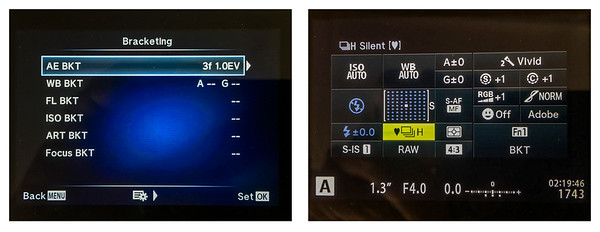
B - Hand held photographs
I photograph most of the time without tripod. I hold my breath and try not to move while making the stacking. I am not very worried about a small movement in the scene or of myself.
As an example here are 5 photographs taken in RAW and with only one adjustment in LR
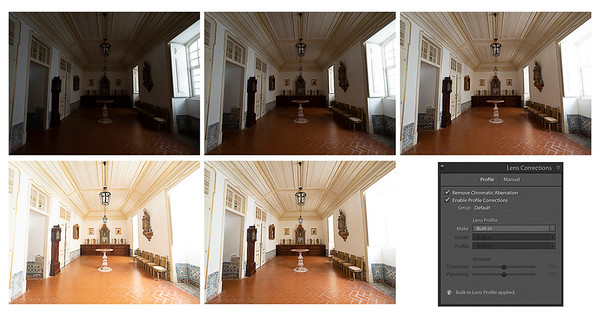
C - Exposure bracketing in Light Room
After importing the files in LR, I choose Control+H and let the program do it's job.
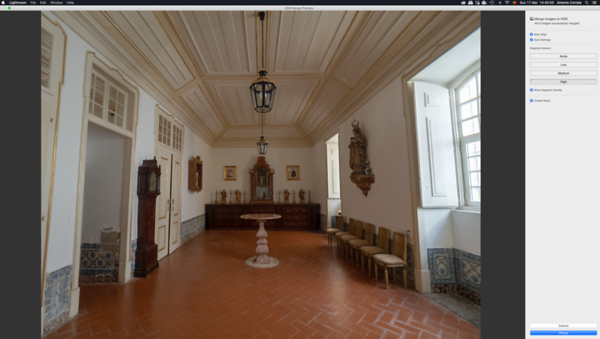
D - Final image
The 5 files are stacked. (on the right, the final one previously posted and at the left the new one)
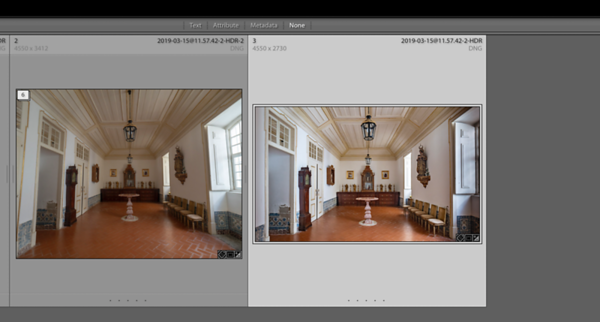
E - Developing photograph
Now in the Develop mode, LR returns me a photographed automatically adjusted.
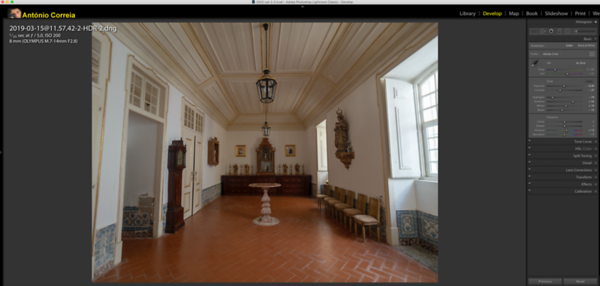
F - Time to play
Now it is time to play until I like the image.
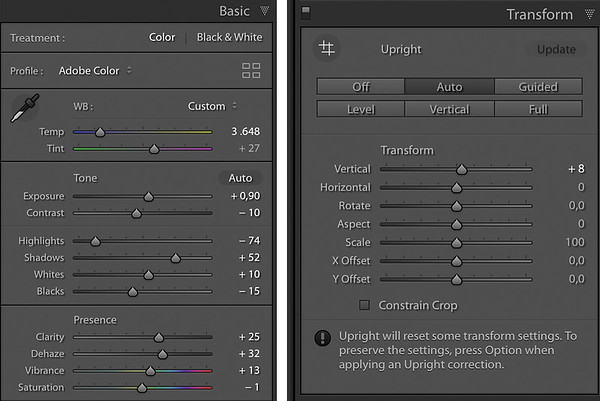
G - Done

.
António Correia
+351 969 067 950 / +1 (415) 625 342 7
Images - Gente cá da terra - Projecto 33
"I've become very picky. Most of my outings these days do not yield satisfactory photographs because what used to be satisfactory to me in the past no longer is. I make much fewer images today than I have in previous times, and I expect this trend to continue. Progress in art is not about becoming more prolific; it's about becoming more demanding." - Guy Tal