nicolas claris
OPF Co-founder/Administrator
For those a little shy or not adventurers  here is a quick tutorial for posting an album
here is a quick tutorial for posting an album
UPDATED !
1/ click on the "Media" menu and "Add media"
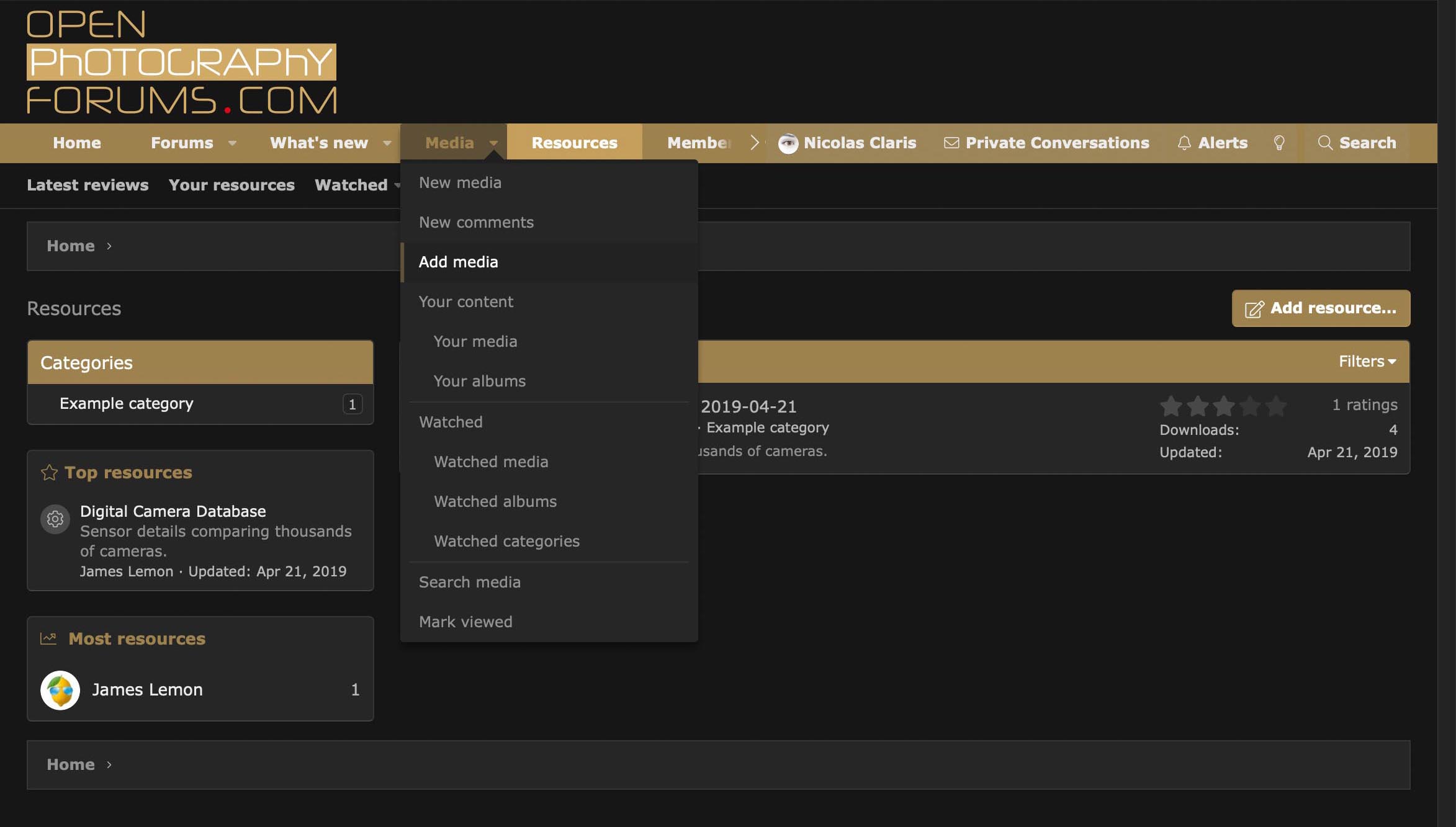
2/ Then click and select within which category you want your album to be viewed in the pop-up window.
Should you wish a new or sub-category ask @Asher Kelman or I to create it
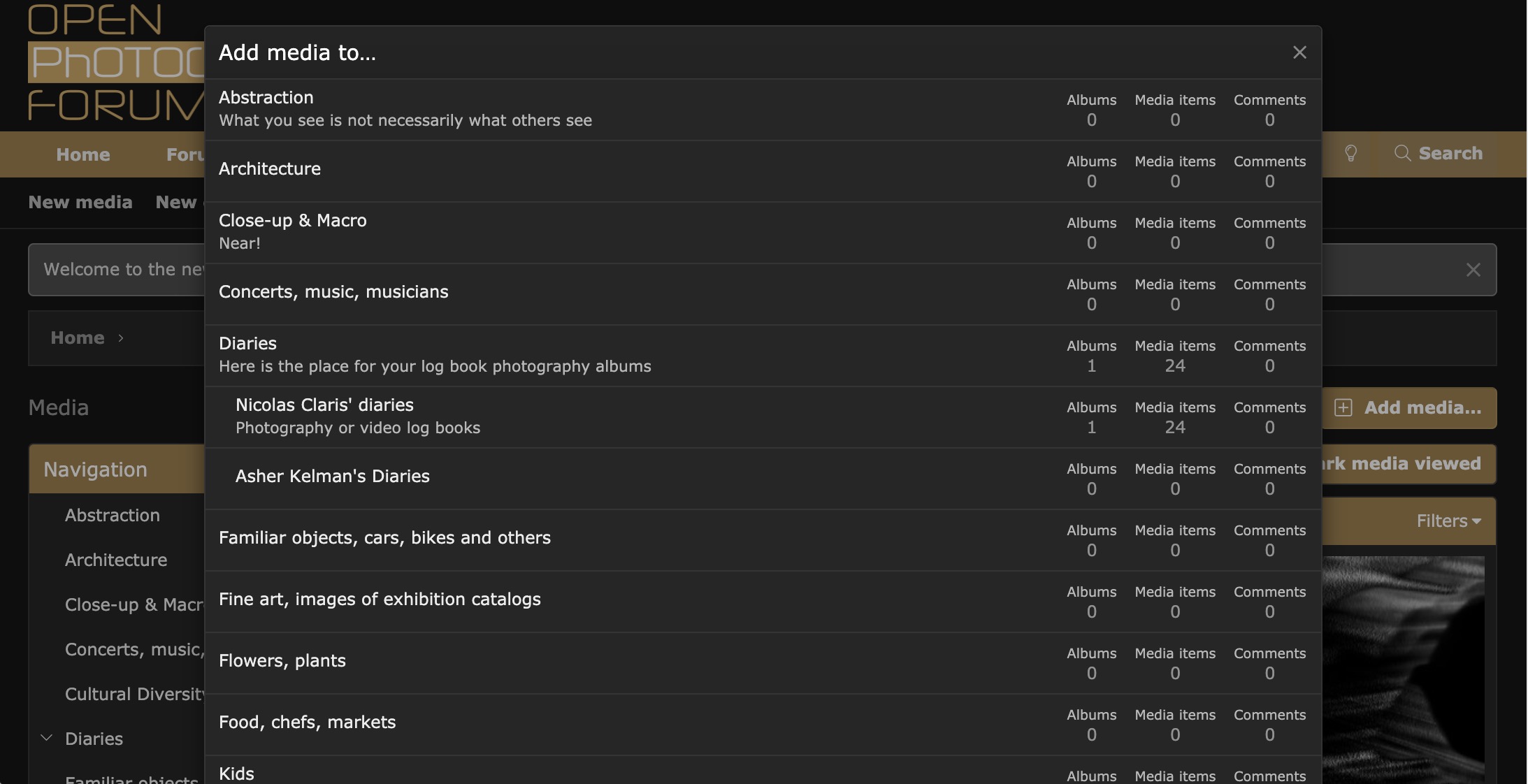
3/ On the following window click on the "Create album" on the right
4/ Click on the "Upload files" button to add your photos (or videos or music)
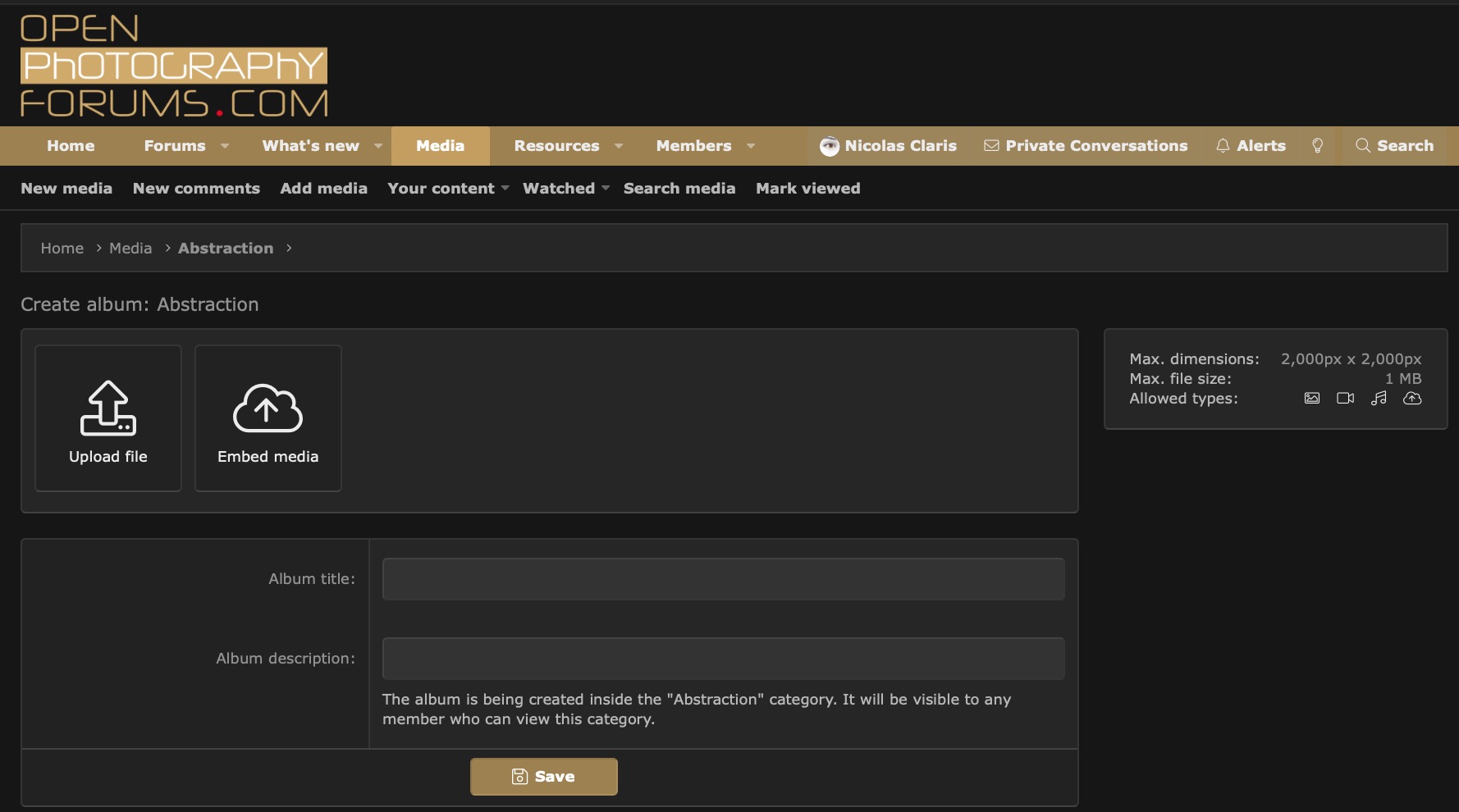
5/ Name your "Album" and fill the "Album description"
Do not forget to Save!
Why creating an album if you can't share it or one of the photos in a thread?
This is easy!
While viewing an existing album
Scroll down the window to its lower right corner
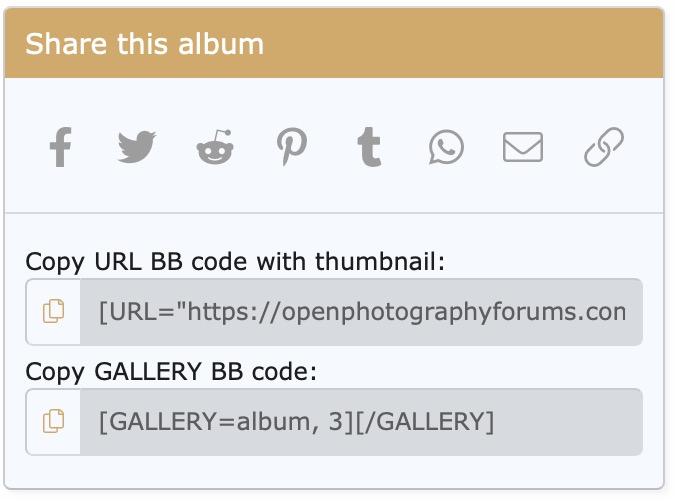
While viewing an image of an existing album
Scroll down the window to its lower right corner
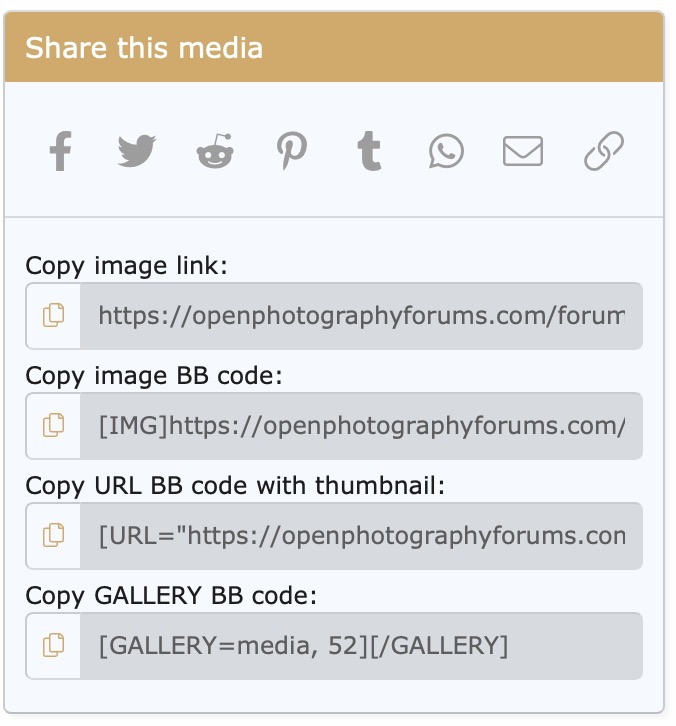
Examples :
Here's a link to my 1st album, with BB code:
View album 3
Here's a link to a pic of this album, with BB code:

Keep in mind that:
1/ An album is made of multiple images, videos, music files and/or embedded stuff.
2/ You will be able, at all time, to delete or add files to each of your albums, but please try not to delete or leave an album empty!
3/ You will be able, at all time, to change the category of each of your albums
4/ You will be able, at all time, to change who can view each of your albums
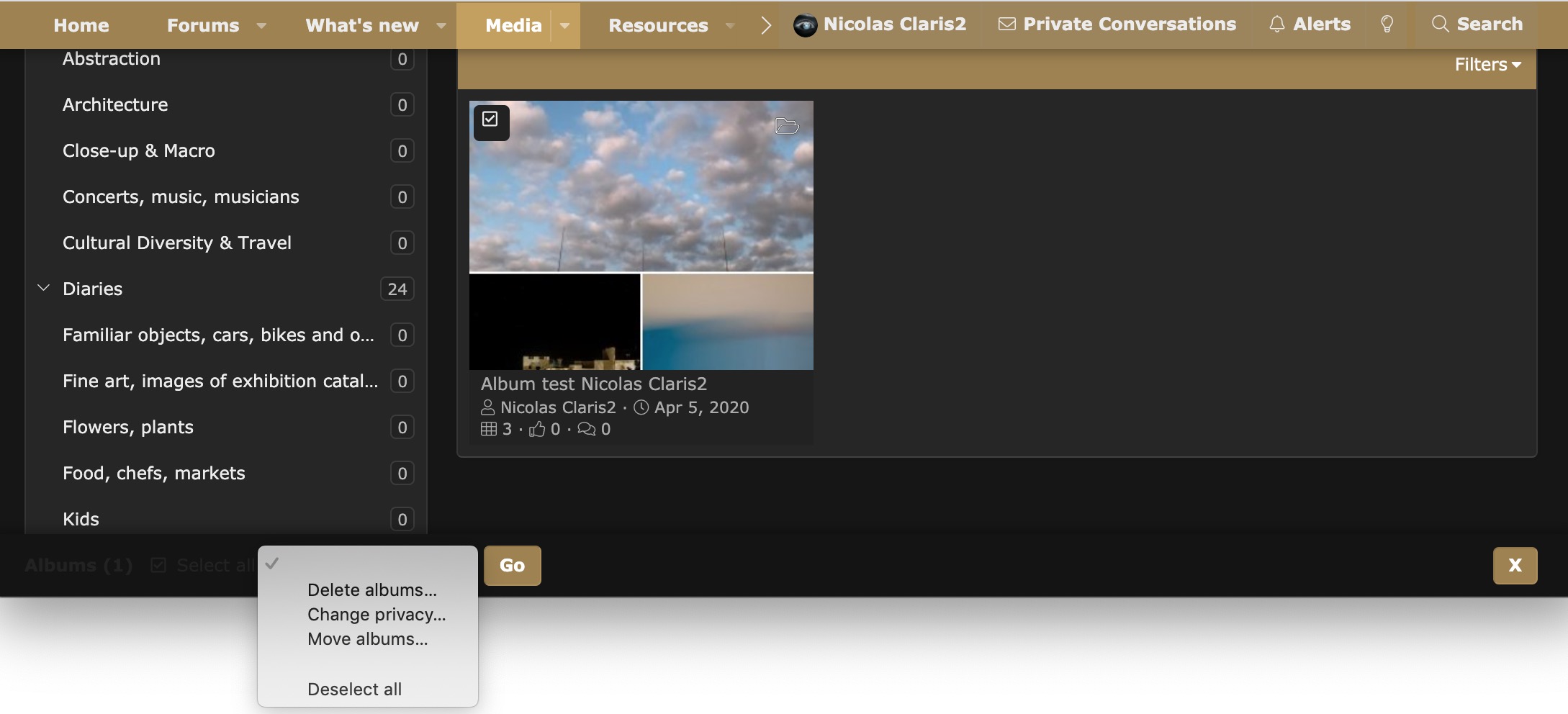
UPDATED !
1/ click on the "Media" menu and "Add media"
2/ Then click and select within which category you want your album to be viewed in the pop-up window.
Should you wish a new or sub-category ask @Asher Kelman or I to create it
3/ On the following window click on the "Create album" on the right
4/ Click on the "Upload files" button to add your photos (or videos or music)
5/ Name your "Album" and fill the "Album description"
Do not forget to Save!
Why creating an album if you can't share it or one of the photos in a thread?
This is easy!
While viewing an existing album
Scroll down the window to its lower right corner
While viewing an image of an existing album
Scroll down the window to its lower right corner
Examples :
Here's a link to my 1st album, with BB code:
View album 3
Here's a link to a pic of this album, with BB code:

Keep in mind that:
1/ An album is made of multiple images, videos, music files and/or embedded stuff.
2/ You will be able, at all time, to delete or add files to each of your albums, but please try not to delete or leave an album empty!
3/ You will be able, at all time, to change the category of each of your albums
4/ You will be able, at all time, to change who can view each of your albums
Attachments
Last edited:
