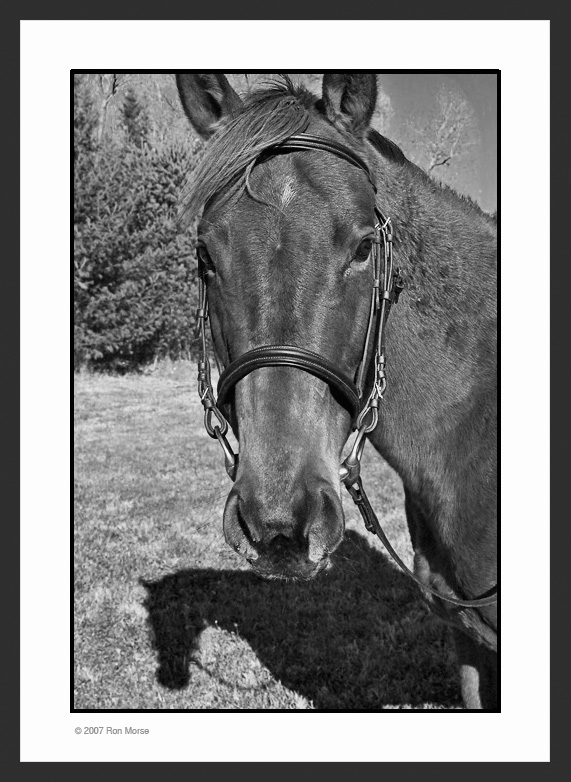It was over a month ago, I can not remember the exact details, but it involved layers. I did it my way, but there are tutorials, probably for better methods.
I think it went something like this.
crop image to horses head (including the nose.
select a rectangle at the bottom as far up the nose as you want over the edge, copy to a new layer.
magic wand or pixel by pixel, select the horses nose from that layer, and copy to a new layer (maybe you invert some of the selections, you'll see if you try it).
get the size of the image, then make a new image with a bigger size for the frame area. Into this frame area drop whatever you want, wood grain effect or whatever. It is worth while photographing things just for background frame/textures e.g. fallen leaves, planks, grass, bale of hay, anything sort of randomly repetitive.
In this case I think I just put on a graded grey. Then copy and paste the horse image into the frame area. Finally select a rough shape with the selection tool with a fair sized feathered edge.
I then put it into a larger white background, my idea was to give a sort of floating image, the surroundings have a dramatic effect on any thing we see, (but I forgot the blue opf background - not tried it with the new sexy white opf bg).
I have dripped on before about why we stick with rectangular framing, there is no need on the web.
If it were my image, I may even experiment without using a frame, just a bit of old creosoted wood, with the horses head image glued on the top, perhaps some actual bits of old leather harness. It depends where you are aiming the resulting image, of coarse.
Hth.
Best wishes,
Ray