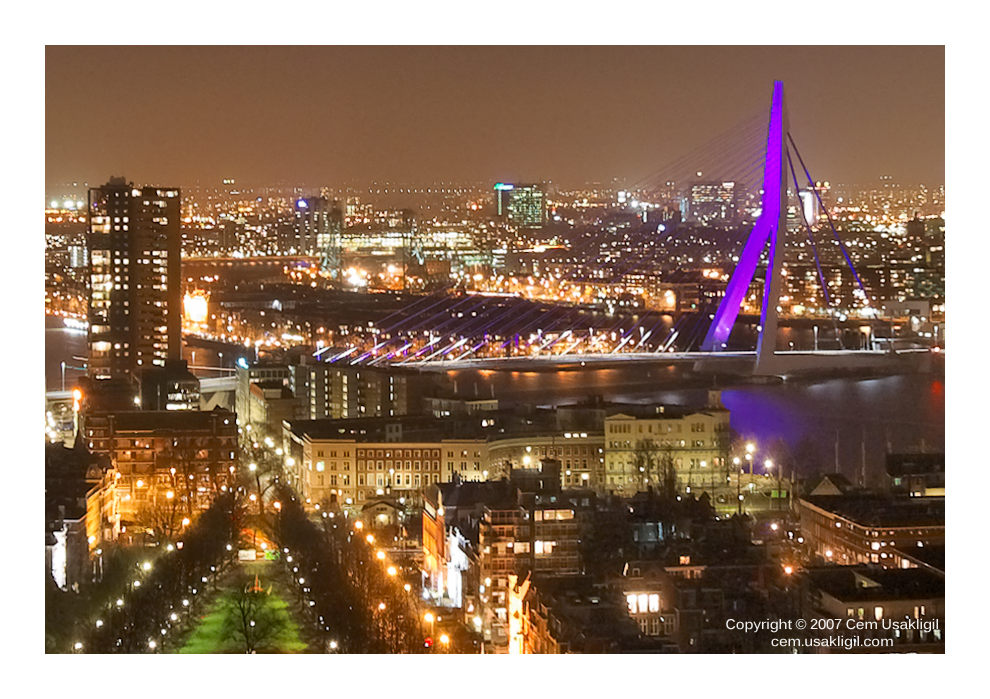Cem_Usakligil
Well-known member
Hi All,
This is my first attempt at a couple of new (to me) aspects of photography. Firstly, I've never attempted to construct a panorama by stitching photo's before. Well, actually I did, but just as a small experiment using 2-3 takes at the most. Secondly, I have never done nighttime skyline photography before with a DSLR. My objective was to try and learn some skills in the end.
Here is the background info:
Place: Euromast (116 meters above ground), Rotterdam, Netherlands
Time: 21st of February, at around 8:30 PM
Weather conditions: Clear, with a strong wind blowing
Camera: Canon 400D (XTi)
Lens: EF-S 10-22 F3.5-4.5 USM
ISO 100, F/6.7, Focus at 22 mm, Exposure 15-30 seconds, RAW
Tripod: Manfrotto 055 MF4 with 468 MGRC2 ball head
6 frames taken left to right
Conversion into individual TIFF files by DxO
Stitching by Pano tools assembler
Converting into jpg and resizing in LR again
Since the wind was rather strong, I was glad that I had a reliable tripod with me. Even then, I had to push it firmly towards the ground during the shots. Also, the tower itself shakes as well, which makes it very difficult getting sharp picture at longer exposures. I have taken some shots using my EF 24-105 L IS F4 lens (@ F8.0 and 24 mm) as well, but they turned out to be much less sharper in comparison. Any ideas as to why? Is it the weight of the lens, or the size which makes it catch more wind?
All in all, I am satisfied with the results. The end panorama is some 12271 x 2246 pixels in size. I am posting it in a 1400 pixel wide version, and I'll also throw in a left and right part in 1400 pixels each since the 1400 version does not really do justice to the whole picture.
Please feel free to C&C, how can I improve from here? TIA.

Cheers,
This is my first attempt at a couple of new (to me) aspects of photography. Firstly, I've never attempted to construct a panorama by stitching photo's before. Well, actually I did, but just as a small experiment using 2-3 takes at the most. Secondly, I have never done nighttime skyline photography before with a DSLR. My objective was to try and learn some skills in the end.
Here is the background info:
Place: Euromast (116 meters above ground), Rotterdam, Netherlands
Time: 21st of February, at around 8:30 PM
Weather conditions: Clear, with a strong wind blowing
Camera: Canon 400D (XTi)
Lens: EF-S 10-22 F3.5-4.5 USM
ISO 100, F/6.7, Focus at 22 mm, Exposure 15-30 seconds, RAW
Tripod: Manfrotto 055 MF4 with 468 MGRC2 ball head
6 frames taken left to right
Conversion into individual TIFF files by DxO
Stitching by Pano tools assembler
Converting into jpg and resizing in LR again
Since the wind was rather strong, I was glad that I had a reliable tripod with me. Even then, I had to push it firmly towards the ground during the shots. Also, the tower itself shakes as well, which makes it very difficult getting sharp picture at longer exposures. I have taken some shots using my EF 24-105 L IS F4 lens (@ F8.0 and 24 mm) as well, but they turned out to be much less sharper in comparison. Any ideas as to why? Is it the weight of the lens, or the size which makes it catch more wind?
All in all, I am satisfied with the results. The end panorama is some 12271 x 2246 pixels in size. I am posting it in a 1400 pixel wide version, and I'll also throw in a left and right part in 1400 pixels each since the 1400 version does not really do justice to the whole picture.
Please feel free to C&C, how can I improve from here? TIA.

Cheers,
Last edited: