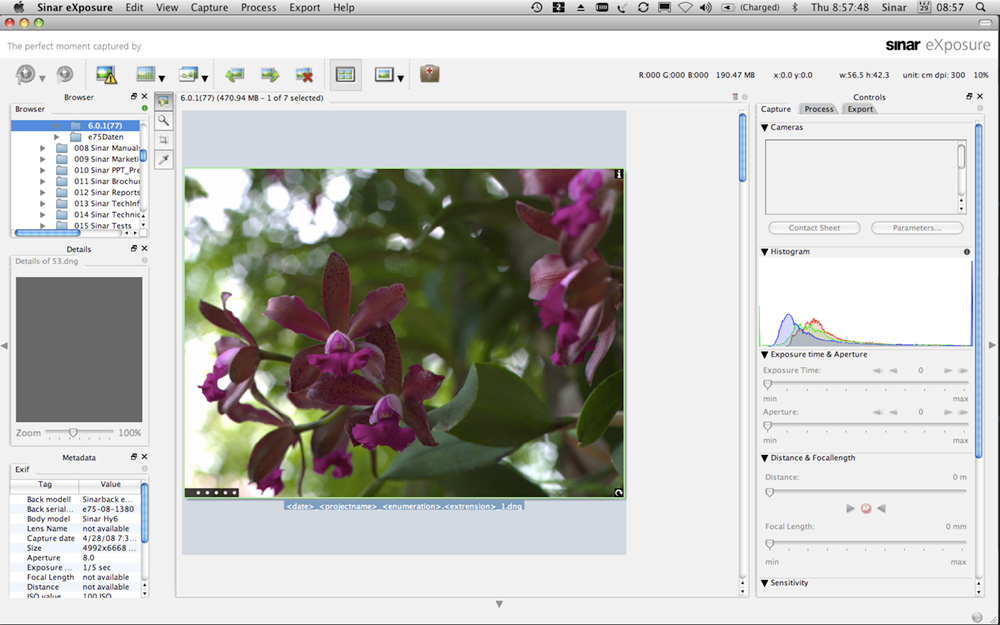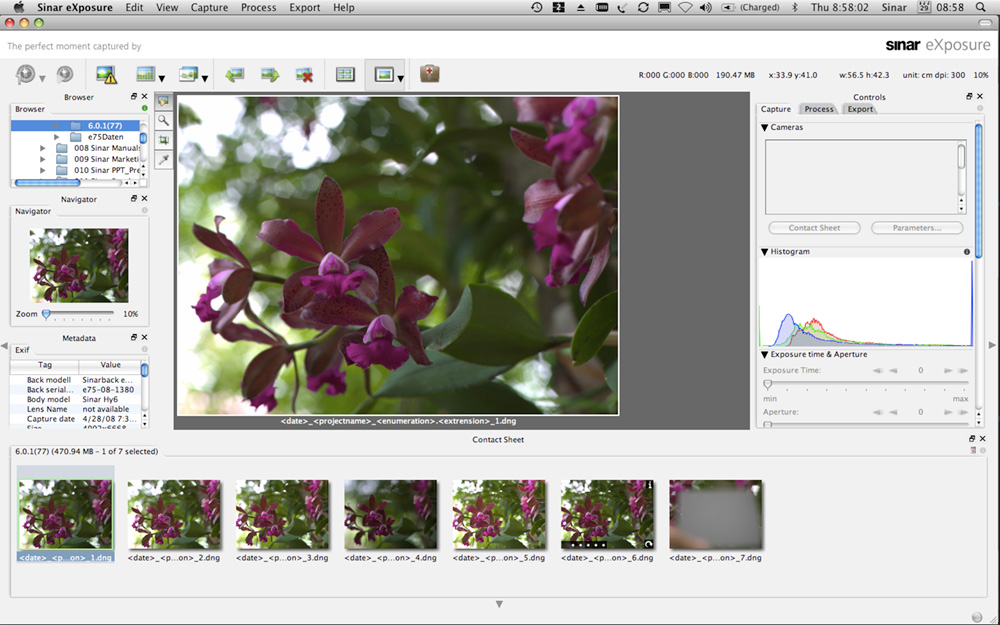nicolas claris
OPF Co-founder/Administrator
Having had PM exchanges with some members and Thierry Hagenauer about some features of eXposure, I think it can be helpfull to post here some interesting features…
As for a first example, how to rename files within eXposure, according to your tastes and needs… all infos (text and images provided by Thieryy Hagenauer):
1. Select the files in the contact sheet to be renamed
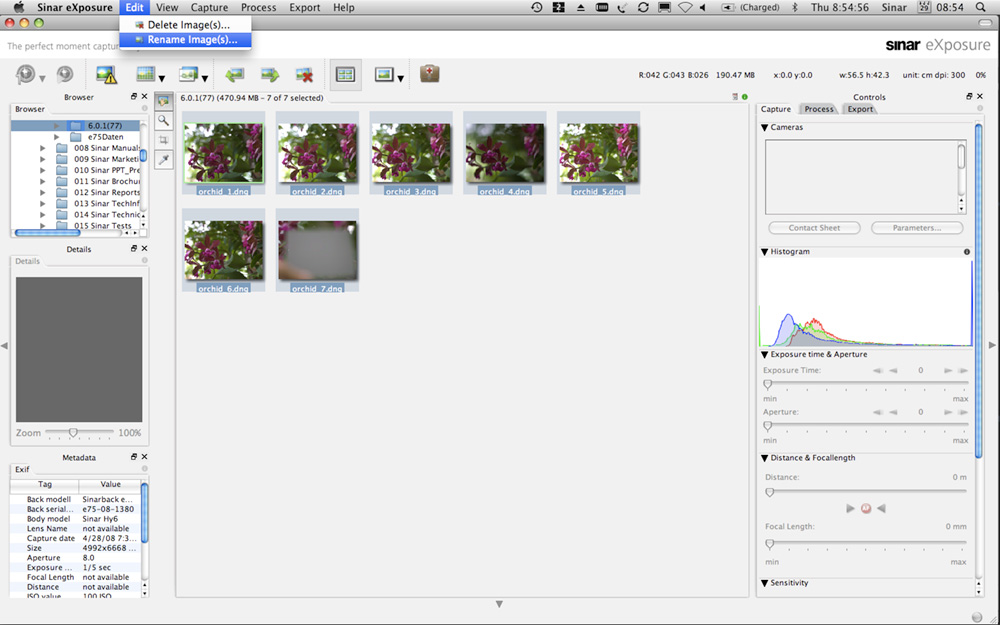
2. Go to "Menu" ---> "Edit" ---> "Rename Image(s)": a window will open
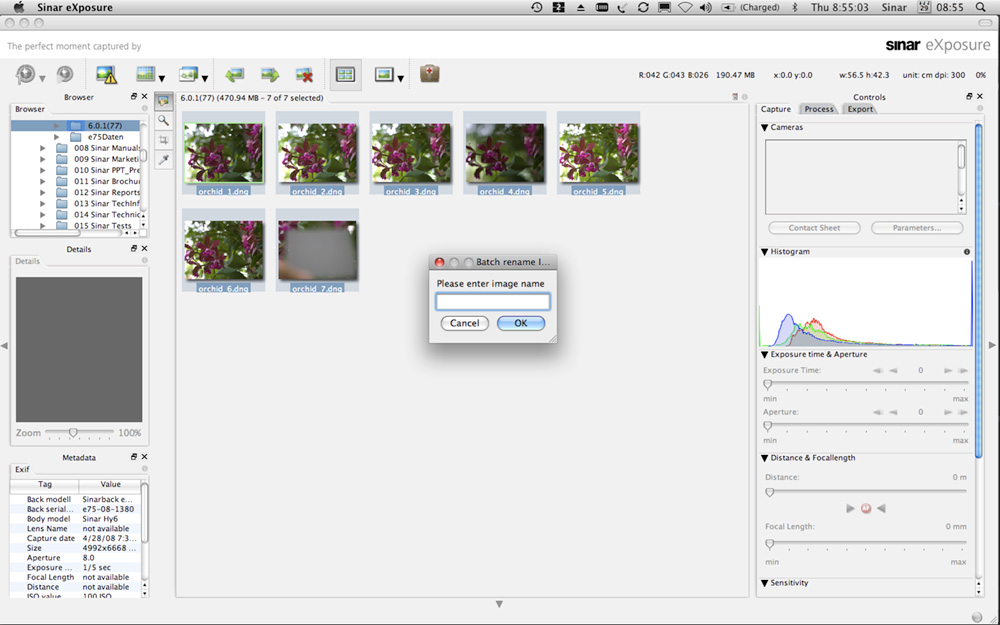
3. Enter/type the new name (e.g. "<date>_<projectname>_<enumeration>.<extrension>")
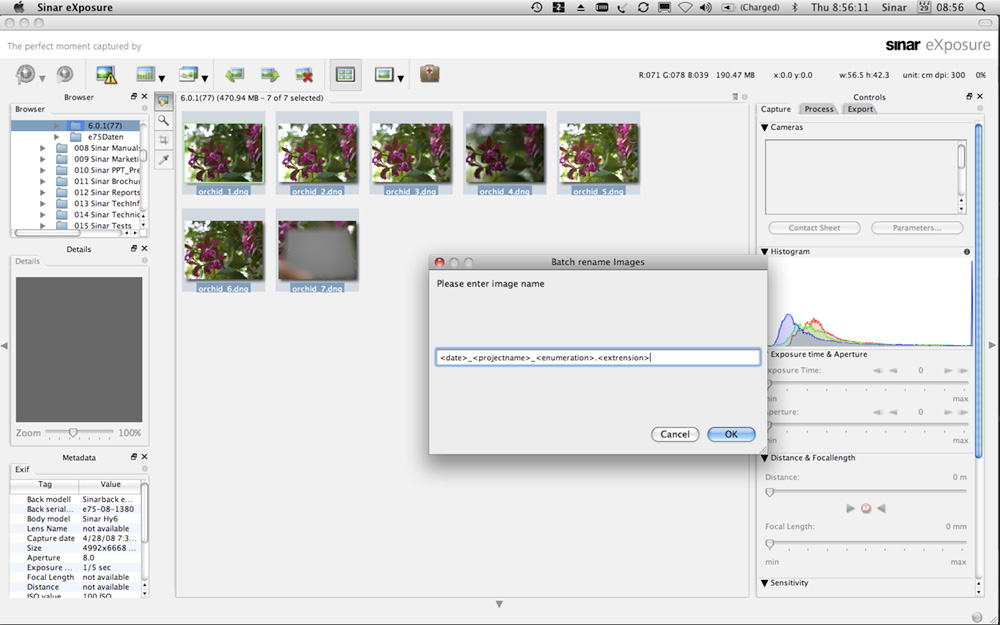
4. Click "OK"
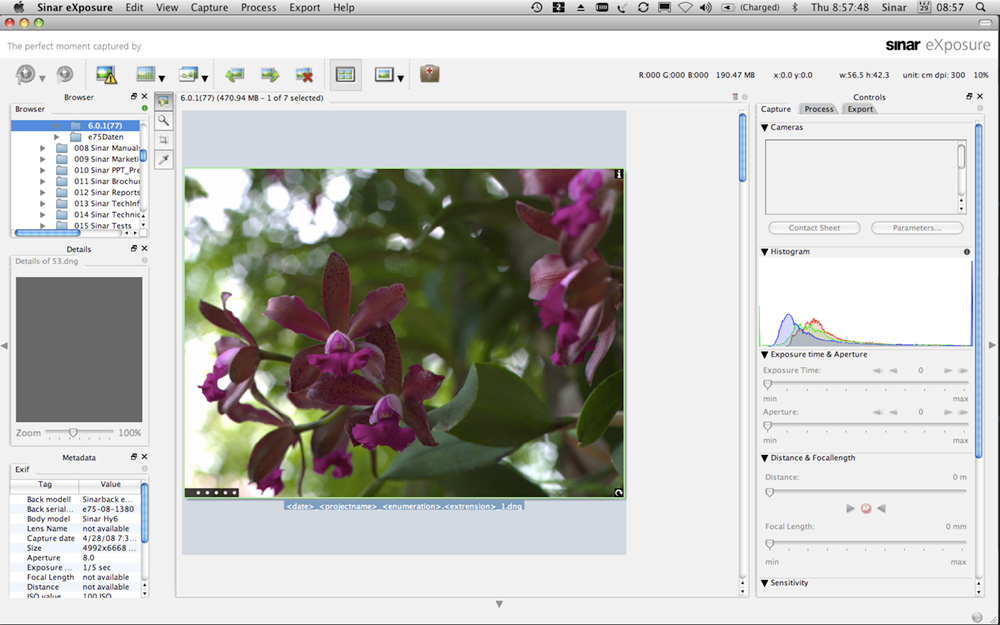
As for a first example, how to rename files within eXposure, according to your tastes and needs… all infos (text and images provided by Thieryy Hagenauer):
1. Select the files in the contact sheet to be renamed
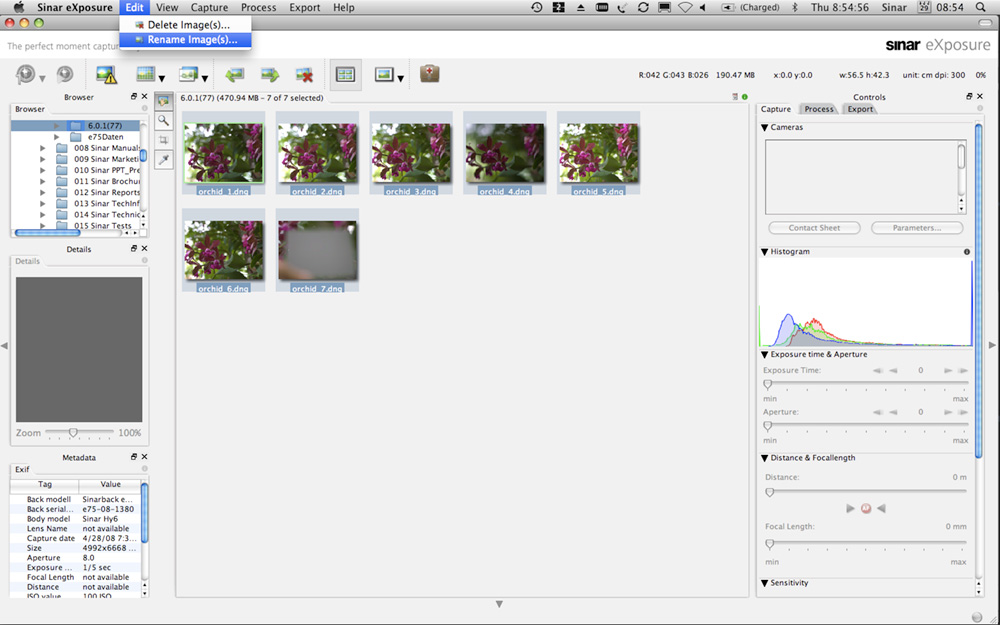
2. Go to "Menu" ---> "Edit" ---> "Rename Image(s)": a window will open
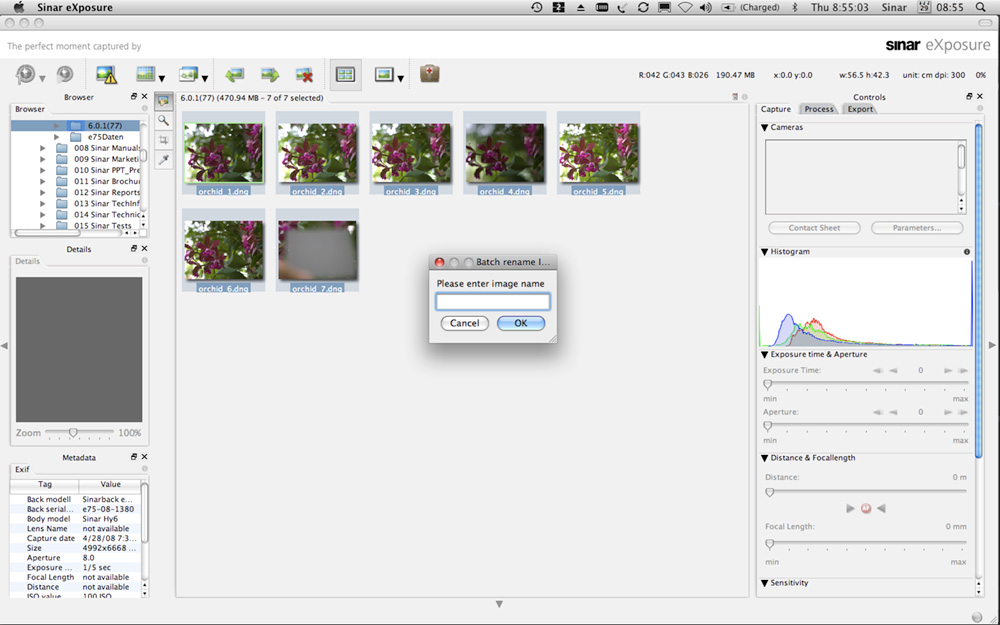
3. Enter/type the new name (e.g. "<date>_<projectname>_<enumeration>.<extrension>")
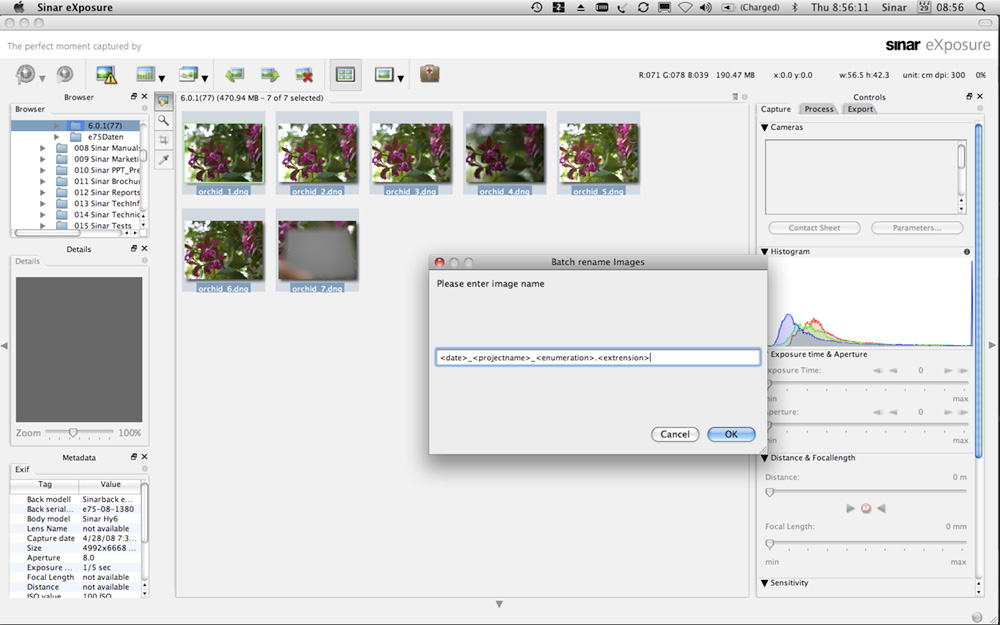
4. Click "OK"