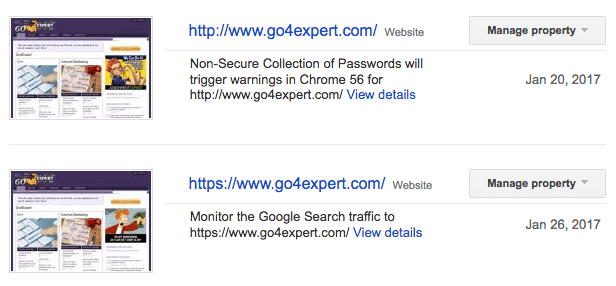Robert Watcher
Well-known member
You can still use the 3rd icon to the upper right, (of the dialog box in a new post), the picture icon, to use the URL link to you image on some favorite server. It’s just the “attach files” alternative, that I need to make universal!
Asher
Thanks. I am aware of that. I will wait to post until I can attach the pics. Far easier to do than uploading, copying and pasting as I have done in the past.
——